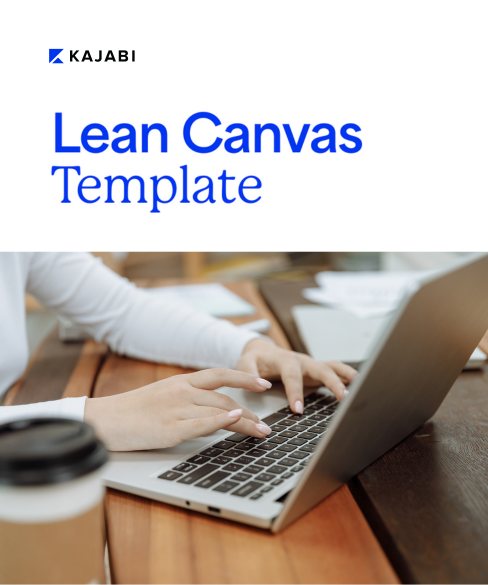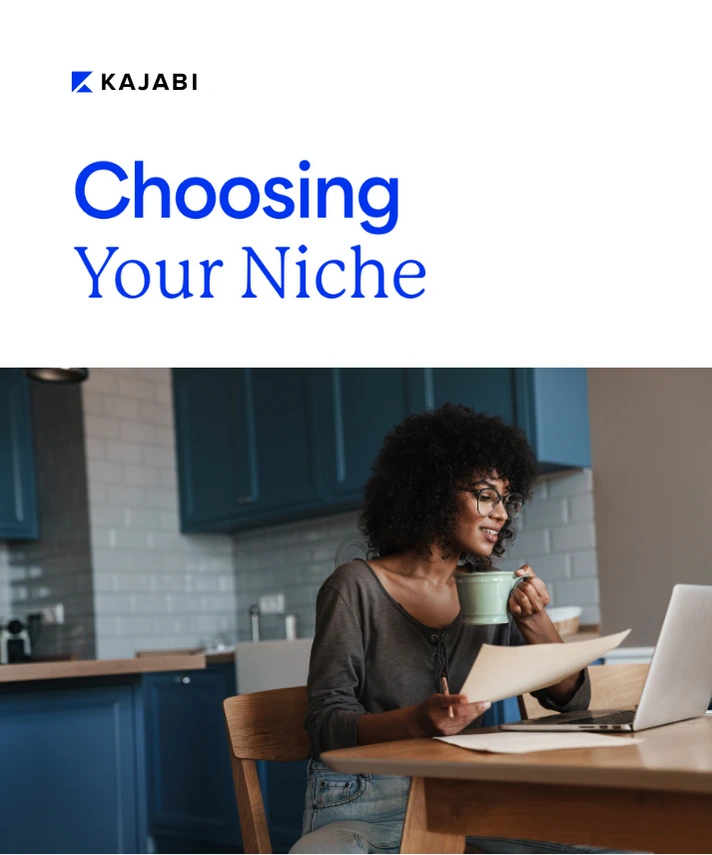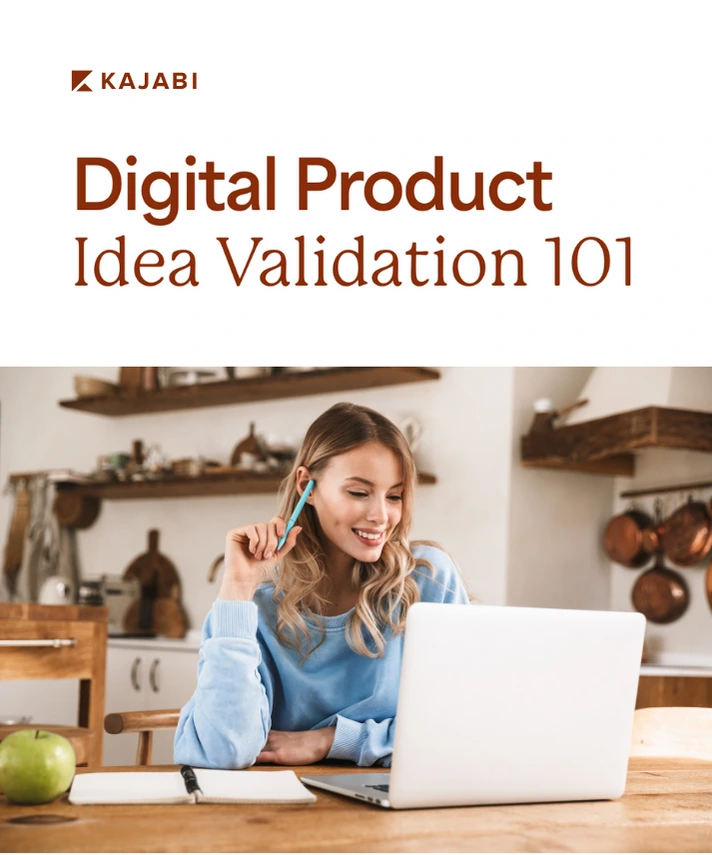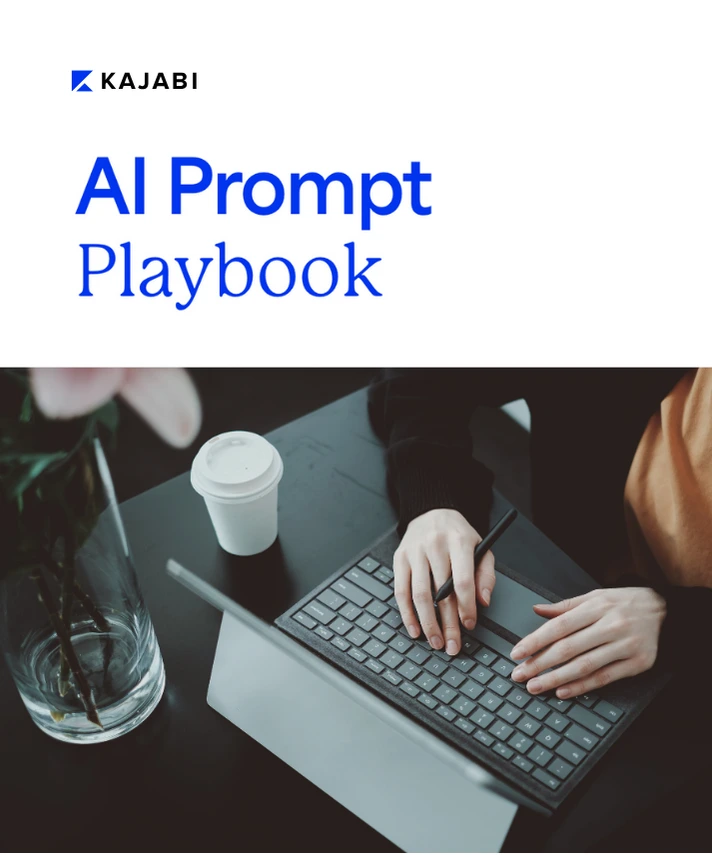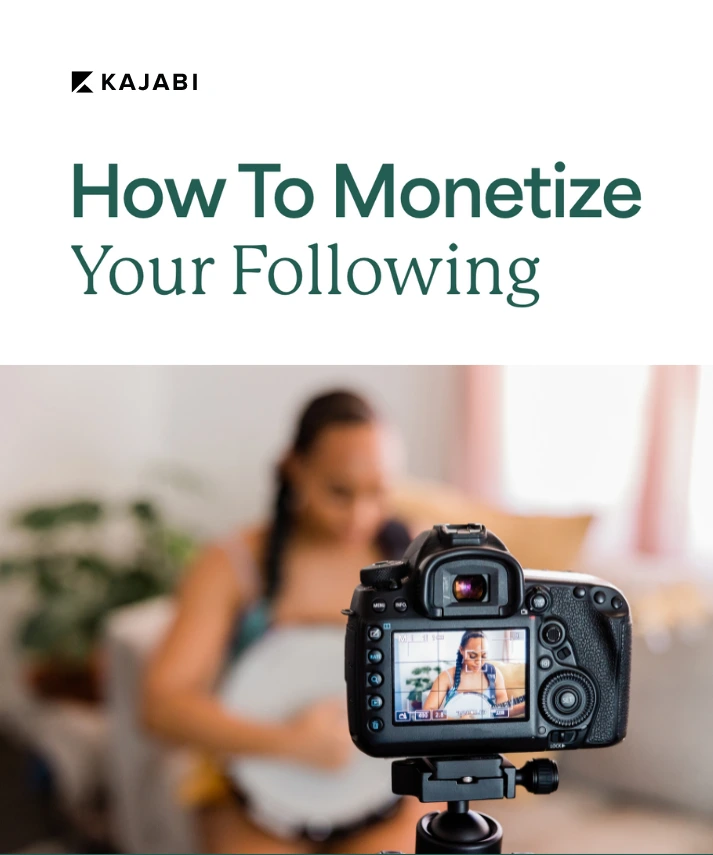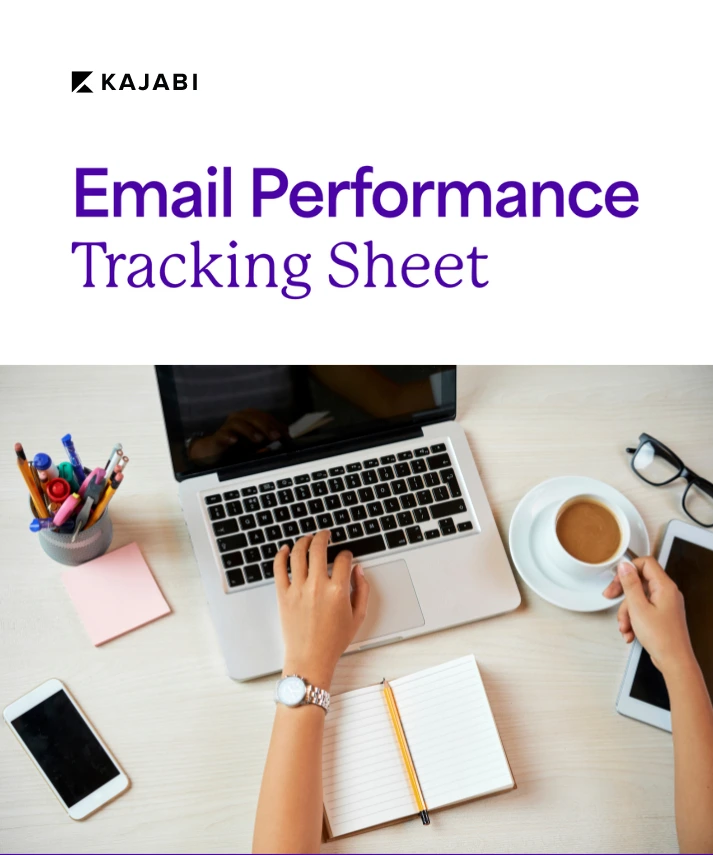Get free expert insights and tips to grow your knowledge business sent right to your inbox.
Looking for the best way to build your brand and grow your business? You should consider starting a podcast on YouTube.
Believe it or not, YouTube has become the number-one destination for podcasts, edging out iTunes and other popular directories. This can be a powerful driver of your knowledge business, so it may be worth starting your YouTube channel.
Keep reading to learn how to start a podcast on YouTube, seven tips for growing your audience, and how to use your podcast to sell your courses using Kajabi’s landing page builders and automated funnels.
Can I do a podcast on YouTube?
Yes, you can do a podcast on YouTube.
Podcasts are typically audio content. Many podcasters don’t realize they can leverage YouTube to massively expand their reach. It’s as easy as publishing your podcast on both your podcast hosting service and YouTube.
Here’s how to retroactively add your existing podcast episodes and create your video podcast moving forward.
Start by converting your existing audio files into videos. The easiest way to do that is to create an audiogram.
There are a number of apps that do this. They give you an animated waveform to lay over a background image. Some apps will also add other features, like a progress bar and a timer.

Another option is to upload your audio file to a video editor and add one or more still images to the video track. This could be the cover art for your podcast, your picture, or any other image you want to feature.
Then from now on, instead of recording your audio file, record a video podcast.
- Using a video recording software, record your video and sound together.
- Save the audio as an MP3 file for your podcast.
- Add a video intro and outro, and export an MP4 for your YouTube channel.
You can do this yourself when getting started, or outsource to a professional video editing service.
Why should I choose YouTube for my podcast?
Forbes magazine recommends a podcast and a YouTube channel for building your personal brand and showcasing your expertise.
There are two reasons for this.
1. YouTube gives you a wider audience
A study by Edison research found that podcast listening has grown exponentially in the last few years. Now, more than half of the U.S. population over the age of 12 listens to podcasts.
YouTube has over 2 billion users every month, watching over a billion hours of content every day. And those users are turning to YouTube to listen to their favorite podcasts.
YouTube is the number-one destination for podcast consumption. Spotify and Apple Music rank a distant second and third, according to The NAB Podcast Users National Survey Report.
2. Analytics are better in YouTube than podcasts
Analytics for your podcast are just as important as they are for any other content. Knowing who is listening and what’s resonating with them can help you understand your audience.
Google is the gold standard when it comes to online analytics. YouTube is owned by Google and comes with most of the same data and analytics tools. This gives you far more data than most podcast platforms.
How to Start a Podcast on YouTube
If you don’t already have a YouTube Channel for your online business, the first step is setting up your YouTube Channel.
Tip: If you already have a channel and want your podcast to be on a separate channel, you can create additional channels using YouTube’s Channel Switcher tool without having to create a new account.
Creating the channel itself is easy:
- Access the Google account for your online business or create an account.
- Sign into YouTube.
- Upload a video to start the channel-building process.
- Choose your channel name. This can be the name associated with your account, or you can use a brand account.
- Verify your account.
After you verify your account, you can customize your channel with your banner artwork and add more videos. You can also group your videos into playlists to make them easier to find.
Growing Your Audience
Once you’ve started your podcast, there are seven things you can do to ensure it’s successful.
Optimize for keyword
YouTube is the second most popular search engine on the internet. Take advantage of the SEO benefits of YouTube by choosing topics based on high-volume keywords related to your topic.
SEO tools like Ubersuggest can help you find keywords that rank well for the topics you’re going to discuss.
Create an editorial Calendar
Good content doesn’t happen by accident. Be strategic.
Create an editorial calendar and plan ahead for the topics you want to address on your podcast. Treat your podcast as you would a blog and address the issues you know your audience needs to hear.
For example, if your business is offering online courses on fitness, plan a series of podcasts on:
- The benefits of having a fitness routine
- Why people struggle with maintaining a fitness routine
- How nutrition can impact your routine
Planning also helps when scheduling special episodes or guest appearances. Depending on who you would like to invite, your guests may need advance notice to work it into their schedule.
Partner with other podcasts
Guest appearances are a powerful way to expand your reach and grow your audience.
Look for other podcasts that might be of interest to your audience. Invite their hosts to make a guest appearance on your show, and offer to appear on their podcast in return.
Promote your show
Don’t count on organic SEO traffic alone. Promote your YouTube podcast as you would any other content.
- Send an email to your list.
- Post an announcement on social media.
- Share clips from previous episodes.
- Make a short promo video announcing the special guest that will be appearing in the upcoming episode.
- Promote it in any other advertising you do.
Be consistent
As of this writing, there are more than 1,750,000 podcasts. So how do you stand out?
One of the most overlooked ways to grow your audience is simply by being consistent.
According to podcast expert David Perez, the best way to get noticed and build your audience is to outlast the competition.
He explains it can take 9 to 12 months to see results with a podcast. Many podcasters experience “podfade” after only a few episodes.
Being consistent gives you an edge over the thousands of podcasts that don’t last. David put it this way, “Whoever lasts the longest gets the best results.”
Be flexible
Listen to your audience and be willing to adjust your strategy to meet their needs.
- Read comments and evaluate your analytics to see what’s working.
- Experiment with different formats.
- Pay attention to the formats that get the best engagement.
Stay focused
Being flexible doesn’t mean losing focus. Have a clear goal in mind for what you want your podcast to achieve. Then stay on point.
Monetizing your podcast
You can monetize a YouTube podcast in the same ways you’d monetize an audio podcast.
- Sponsorships
- Advertising
- Product promotions
- Donations
Product promotion is more effective than traditional advertising with many podcasts.
According to the NAB study we mentioned earlier, 41.3 percent of regular podcast listeners have made a purchase after hearing a sponsored message on a podcast. Because listeners know and like the host, they trust the recommendations they make.
When promoting your products on your podcast, send listeners to a landing page where they can learn more.
When you run your business on Kajabi, for example, you have a landing page builder that makes it easy to create automated funnels for your digital products. This makes it easy to monetize your podcast with sales of your own products.
Some examples of successful podcasts
Your podcast doesn’t have to be heavily scripted or studio quality to be successful.
One of the most successful podcasts on YouTube is the Rooster Teeth Podcast.
Sure, they have production teams and large budgets, but each episode is basically a live webinar or talk show. Since the pandemic, Rooster Teeth has even changed their format to be more like a Zoom call, with each cohost recording from their home.

Both of these popular shows are entertaining and provide value to their audience. Consider your audience: What do they need? How can you meet that need?
Using your podcast on YouTube to grow your online business
Once you’ve started your podcast on YouTube and grown a bit of a following, you can use it to grow your online business. As mentioned above, you can monetize your YouTube podcast directly through:
- YouTube monetization
- Paid advertising
- Sponsored shows
You can also use your YouTube following to capture emails and eventually get your audience to visit your site. You can then sell online courses from your own website or offer other digital products to your podcast audience.
Starting a Podcast on Kajabi
Kajabi has launched our newest product, Podcasts. Now, you have access to the podcasting tools you need to import, create, distribute, and monetize a podcast from the same platform that can manage your entire knowledge commerce business.
Looking for more help on launching your podcast? Download our free guide: How to set your podcast up for success
Find more blog posts by category:
Create Your Product
Build Your Business
Grow Your Business
Kajabi News
Self-Made


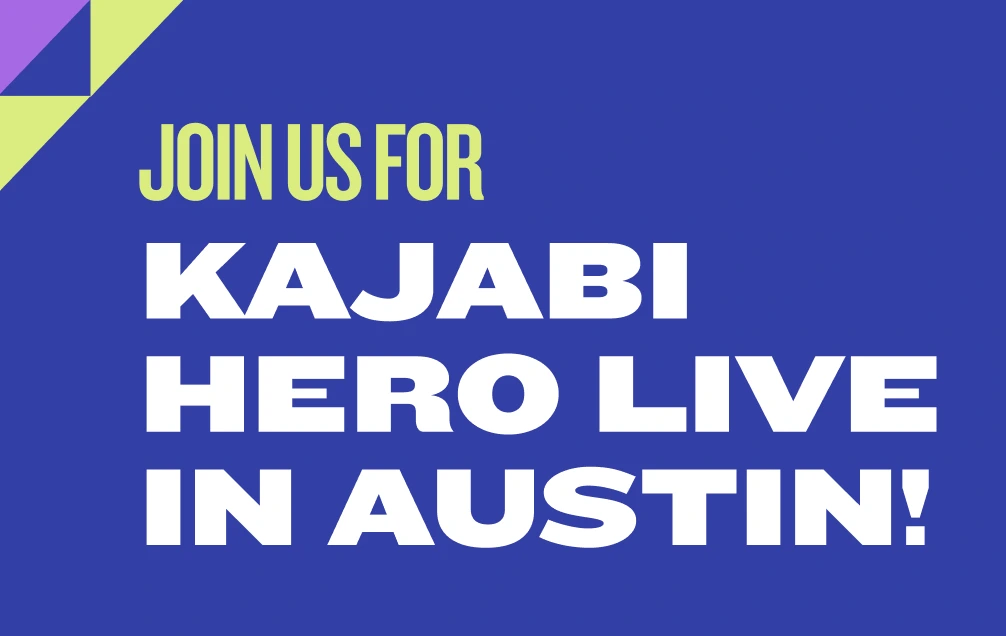

.webp)