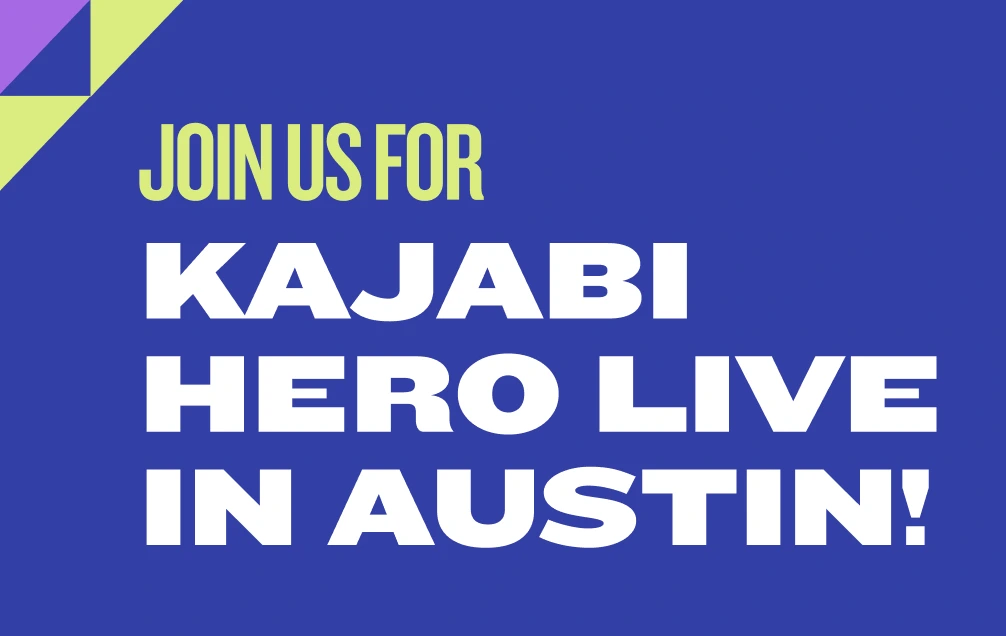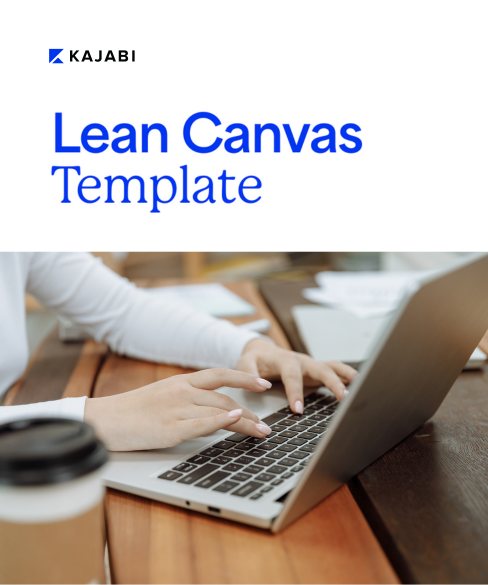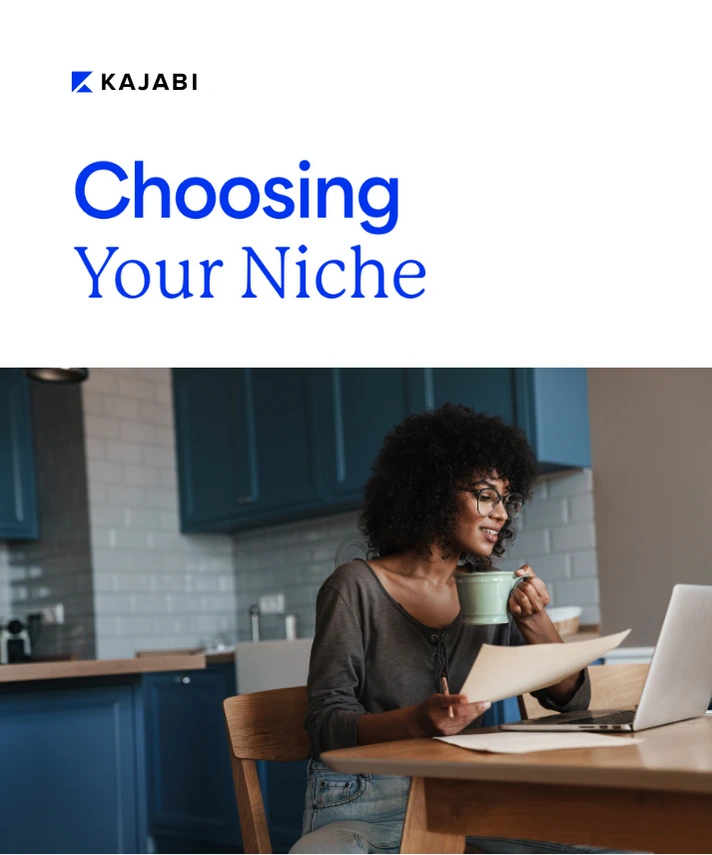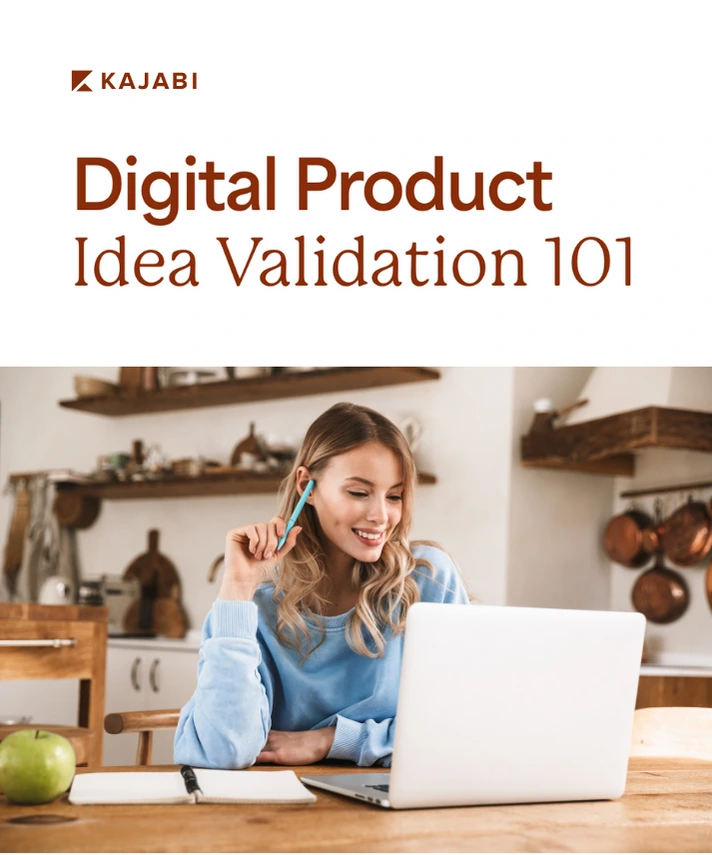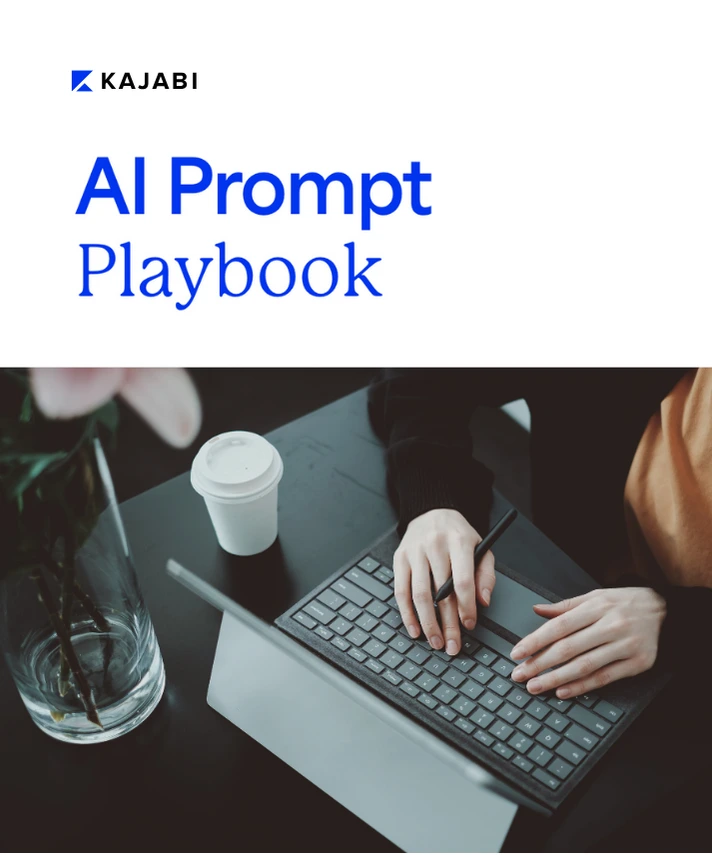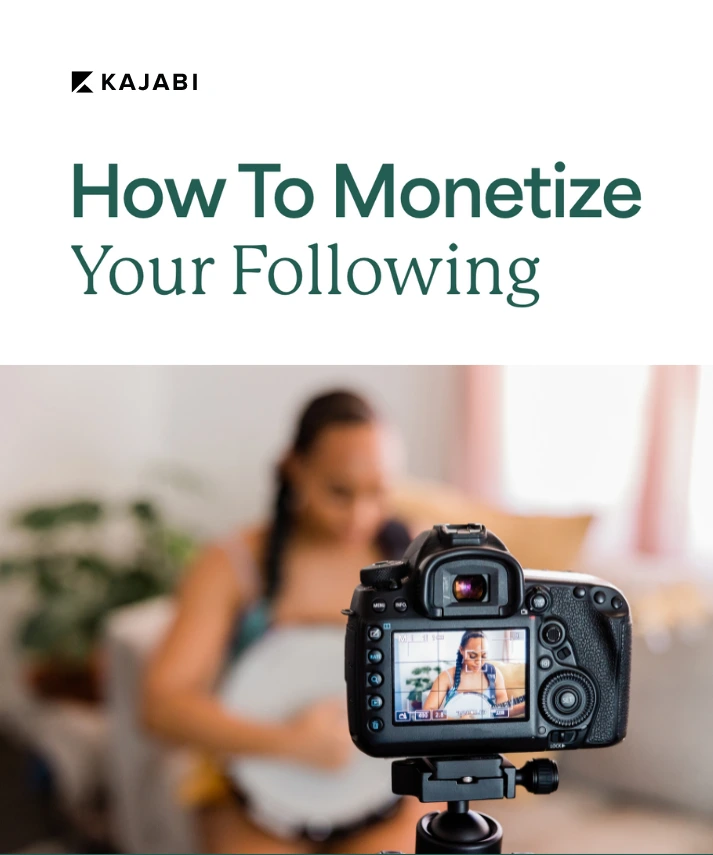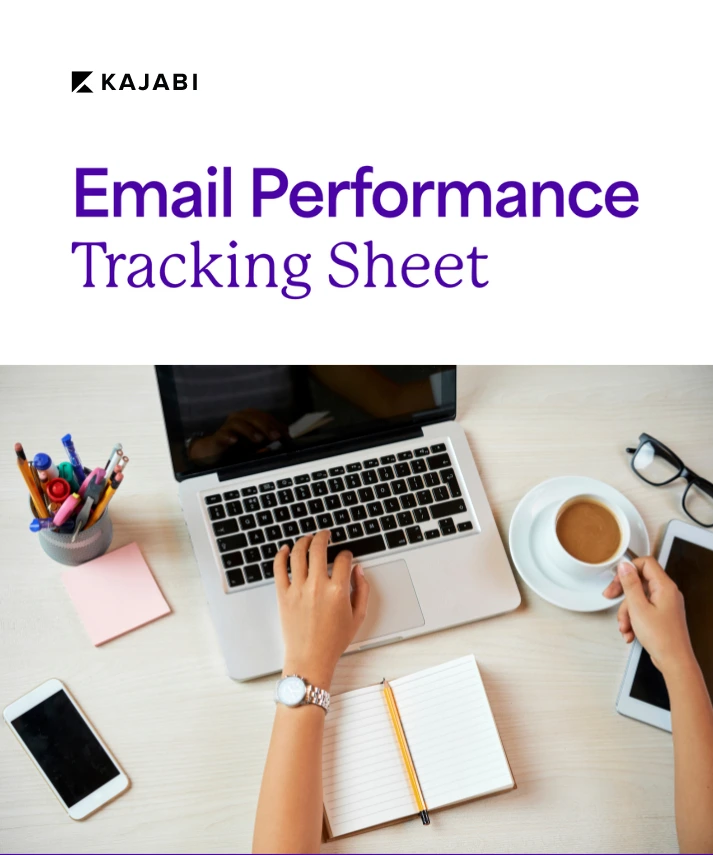.webp)
How to Publish a Podcast: The Complete Guide for 2024
Get free expert insights and tips to grow your knowledge business sent right to your inbox.
In the US, there are more weekly podcast listeners than there are Netflix subscribers. Let that sink in for a second. According to The Podcast Consumer 2023 Report by Infinite Dial and Edison Research, it’s estimated that 89 million people listen to a podcast on a weekly basis. To put that reach into context, Netflix currently has 67 million subscribers.
The podcasting industry is thriving and if you’re a creator with a story to tell, now is the time to launch a podcast of your own. But before you can reach millions of listeners, you have to understand how to publish a podcast in the first place. Fortunately, you only need to go through the entire process one time (which we’ll explain how to do, below) and the rest of your podcast publishing experience will be smooth sailing.
Below, we’ll go over the step-by-step process for creating, publishing, and sharing a podcast so you can start your podcasting journey.
Podcast Hosting Platform vs. Podcast Directory: What’s the Difference?
Let’s start with the basics: What’s the difference between a podcast host and a podcast directory? The two terms are often mixed up or used interchangeably, but they represent two different parts of the podcast process.
A podcast hosting platform is the place where your audio episodes live. This is where you’ll actually upload and store the audio files for your podcast. Similar to how GoDaddy hosts your website, a podcast hosting site hosts your podcast.
A podcast directory refers to what you probably think of when podcasts come to mind — it’s where you go to listen to your podcasts. The most popular directories include Apple Podcasts and Spotify, but there are plenty more including Google Podcasts, Amazon Music, and SiriusXM.
After you’ve launched your podcast, you’ll upload each of your episodes to your podcast hosting service and they’ll automatically be distributed on the major podcast directories. You only have to submit your show to the directories one time (stay tuned on how later in the article).
Top Podcast Hosting Platforms
Before you can record and publish your podcast, or even get listed on the top podcast directories, you need to choose a podcast hosting service. Your podcast hosting site is where you’ll upload and store audio files for each episode.
In addition to hosting, many podcast hosts offer a range of features that help you analyze your podcast performance, gain audience insights, and promote or even monetize your podcast.
Consider which features are most important to you when researching different podcast hosting providers. In addition to the growth and management features, other factors to keep in mind are the cost, audio or episode limitations, and the number of podcasts you can host on one site.
Here are some of the top hosting platforms and a breakdown of their top features to help you get started in your search.
Kajabi
Kajabi makes it easy to expand and streamline your creator business whether you want to create a new public show with a friend or create a private podcast for paying subscribers. If you’re already a creator on Kajabi, you can easily add a podcast to your suite of products. If you’ve published your podcast somewhere else, you can also import it to Kajabi just as easily.
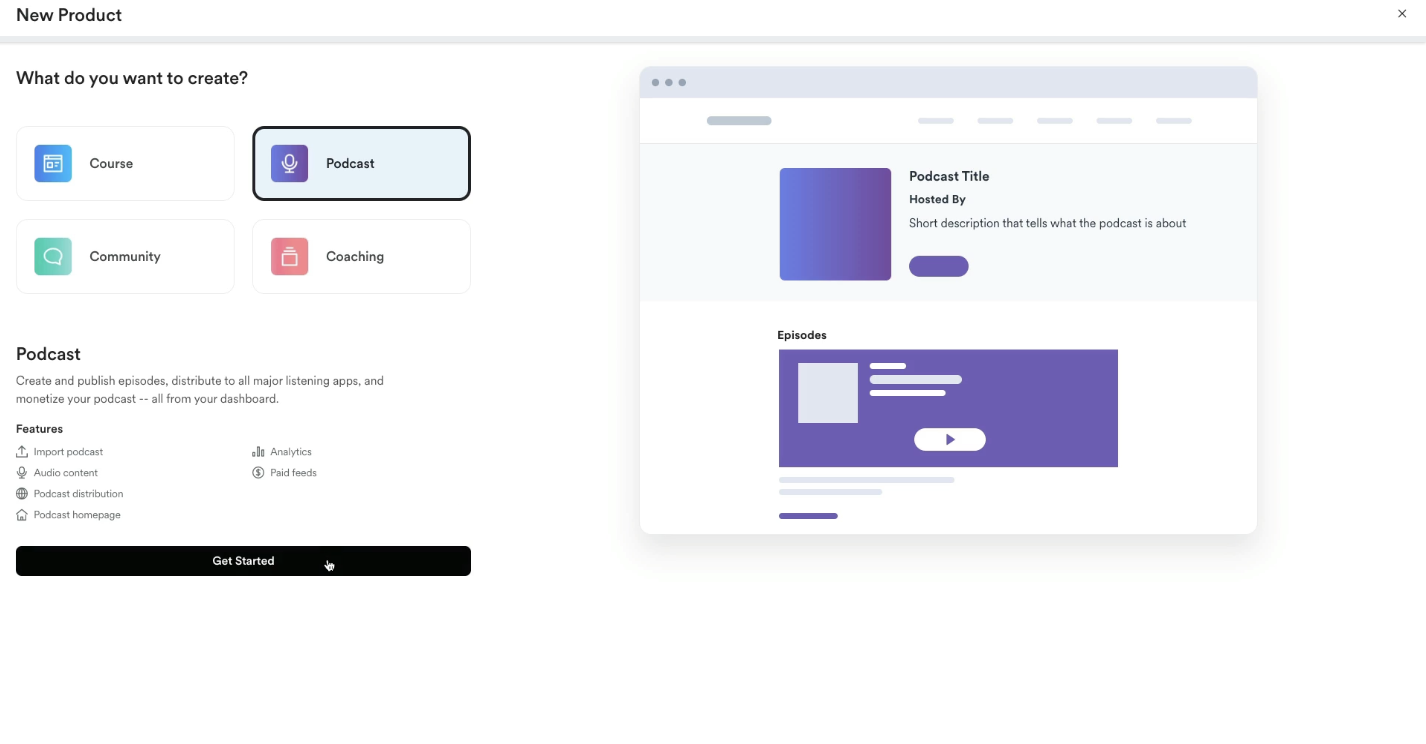
Top Features:
- Subscription model to enable direct monetization of content
- Episode scheduling
- Podcast page customization to match your branding
- All-in-one platform to host your other digital products, website, and email list
RSS.com
RSS.com is a podcast hosting service that makes it simple for creators to launch, grow, and monetize a podcast. The visual, easy-to-use interface makes your site shareable if you choose to share it directly with listeners. You can also tap into the site’s own partnership network to connect with sponsors that align with your show.

Top Features:
- Automatic transcriptions for show notes
- Episode scheduling with analytics to identify the best times to post
- Free customizable podcasting website
- YouTube publishing made easy
Podbean
If you’re looking for the tools needed to record, edit, and publish a podcast seamlessly, consider Podbean. Not only is Podbean a podcast hosting platform, but it also offers recording and editing capabilities which makes this site an all-in-one solution for creators.

Top Features:
- Unlimited audio and video hosting
- Record studio-quality podcasts in the Podbean recording app
- Monetization features like subscription and donations support
- Live audio streaming to take live calls and get real-time comments from listeners
Captivate
Captivate was created by podcasters for podcasters. The podcast hosting platform tailors its features and experience for creators, offering tools that make it easy to plan, monetize, and promote your podcast all in one place.

Top Features:
- IAB (Interactive Advertising Bureau) certified analytics
- Episode planning feature to improve your workflow
- Monetization features to support custom memberships, exclusive content, and tips
- Access to Captivate Growth Labs, a supportive learning community
Buzzsprout
Buzzsprout is another reliable podcast hosting site that offers everything creators need to grow their podcast. With advanced analytics and audience insights, subscription support, and an ad network, Buzzsprout seamlessly integrates with your existing podcast setup.

Top Features:
- Access to Buzzsprout’s Magic Mastering which optimizes your audio files to match best practices
- Ability to support subscriptions and offer listeners premium subscriber-only content
- Customizable podcast player for your website
Top Podcast Directories
Once you have your podcast hosted, it’s time to distribute your show. And the way to get in front of millions of listeners is to be listed on the top podcast directories.
Most podcast hosting platforms will automatically list your podcast on podcast directories — or make it very easy to do it yourself — so you don’t need to worry about how to get your show published. To give you a sense of the value of each of these platforms, here’s an overview of the most popular podcast directories and apps.
Apple Podcasts
In 2023, it’s projected that Apple Podcasts will have 28.8 million podcast listeners, according to data from Statista. Apple Podcasts offers a seamless listening experience for iPhone users as it’s already integrated with their app stack. This makes it easy to get your podcast in front of millions of listeners.
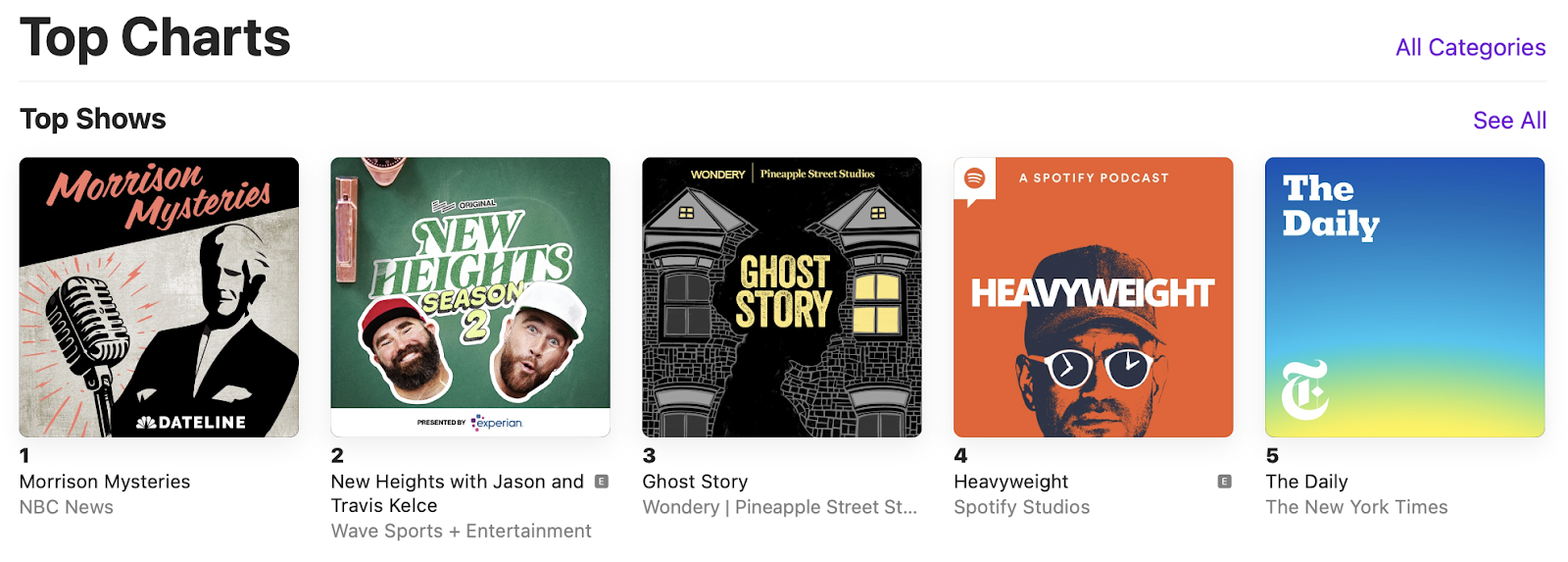
One thing worth mentioning is that you’ll notice Apple’s platform uses a white background while other platforms, like Spotify, use a black background (as you’ll see below). Keep this in mind when you’re creating the graphic for your podcast. You’ll likely want to opt for colors that will pop against white and black backgrounds.
Spotify
Like Apple Podcasts, Spotify is one of the most popular places to listen to podcasts. According to Statista, it’s estimated that Spotify has 36.3 million podcast listeners in the US as of 2023. Spotify is home to over five million podcasts across all genres and offers a highly curated experience for listeners.

Spotify also recently reached a podcasting milestone: as of June 2023, the platform has over 100,000 video podcasts. If you’re interested in tapping into the growing video podcast market, Spotify is a valuable platform to be on.
Google Podcasts
Google Podcasts was created for Android users and offers a similar discovery and listening experience as Apple and Spotify. Google’s podcast app interface matches the rest of Google’s suite of apps, so it’s familiar to navigate.

However, Google has plans to discontinue its Podcasts app as it invests its efforts into YouTube Music. The transition will begin in 2024, so, as of right now, users still have access to Google Podcasts and creators don’t need to make any changes just yet.
Amazon Music
Amazon Music is home to millions of podcast episodes, many of which are ad-free for Prime subscribers. Amazon also recently launched Podcast Previews, which are short, digestible trailers that give listeners a preview of podcasts they’re interested in. This feature is designed to help with discoverability, which is incredibly valuable for new podcasters.

SiriusXM
If you’ve been listening to podcasts for a while, then you’re probably familiar with Stitcher, the podcast player, host, and content studio behind many popular podcasts. Though the podcast app itself no longer exists, its legacy lives on through SiriusXM, who bought Stitcher in 2020.
SiriusXM is a satellite radio company that makes it easy to stream podcasts online, in an app, or through your car radio. Data from Edison Research found that SiriusXM is the second most popular podcast network in terms of reach, just after Spotify.

How to Create and Publish Your Podcast in 7 Steps
If you’ve been thinking about expanding your brand with a podcast, there’s never been a better time. A podcast is an interactive way to not only reach more people but also own your brand and audience so you don’t have to rely solely on social channels.
Let’s go over all of the steps to take to get your podcast ready to publish.
1. Choose your subject
If you already have your podcast in the works, skip ahead to the next step. But if you don’t have a podcast idea yet, your first step is to brainstorm what kind of podcast you want to publish in the first place.
Decide on the topic and category you want to focus on. For example, let’s say you’re a business coach. Your podcast would likely fall under the business category on most directories so it’s a good idea to research what shows are already out there and figure out a unique angle you can bring to the table. There are also subcategories you can hone in on if you really want to focus on a niche. The subcategories below fall under the Business category on Apple Podcasts.

2. Nail down the structure and details
Next, consider the structure and format of your podcast. Do you want to host your podcast solo or would you rather partner with a co-host? If you’re planning on hosting solo, will you be interviewing guests? The answers to these questions will inform the rest of your podcasting process, so it’s important to get clear on your goals and target audience so you can choose the best format.
This step is also when you should come up with a name and create the branding for your show. As you’re researching existing podcasts, make note of any patterns and similarities in the names and branding. This will help you figure out how yours will stand out.

3. Choose a podcast hosting service
As we described earlier, podcast hosting sites are where your podcast episodes are stored. Your podcast will live on the site which will automatically distribute new episodes onto a podcast directory like Apple or Spotify.
You can check out our detailed breakdown of hosting platforms above, but here’s a quick list of some to choose from:
4. Record your first episode
You have an outline for your first episode, your podcast host is ready to, and you’ve secured your first guest. It’s time to record! Before you hit play, make sure you have a reliable setup. Start with the basics which include:
- A recording device
- Microphone
- Headphones
- Editing tool
If you’re looking to level up your setup, Spotify shares a detailed list of podcasting equipment for creators here.
If you’re going to be interviewing guests, make sure you’ve already established a plan before you start recording. Is it going to be an in-person interview or virtual? Did you send over talking points for your guests ahead of time so they could prepare? How long is the interview? These factors impact how you will physically record the audio and how much editing you’ll need to do.
Bonus: Record a video of your conversation so you have both video and audio options to distribute. This way, you can repurpose your podcast for YouTube or TikTok. And given that the video podcast format is growing, it’s probably a good idea to have this as an option. In fact, when we asked creators how much they earned from their content and from which channels, YouTube was the top platform where they earned the majority of their income.
5. Decide how you want to monetize your podcast
Before you start editing your first episode, figure out if you want it to include ads. According to The Podcast Consumer Report, 46% of monthly podcast listeners aren’t bothered by ads, so it’s definitely worth considering. An advertising structure is the most common way to monetize your podcast, but it’s not the only way.
If you prefer not to include ads, you can also consider direct monetization by setting up a subscription model for your podcast. A subscription or membership model would enable you to offer paying subscribers exclusive content or early access.
If you do want to include ads in your podcast, your next step is to reach out to advertisers. Potential advertisers will want to know your podcast’s basic performance metrics and audience demographics, so this may be something you pursue after you’ve shared a few episodes.
Some hosting platforms have a built-in advertising network which makes it easy to connect with advertising partners directly. You can even be scrappy about it and ask your social networks if they or anyone they know would be interested in sponsoring your podcast.

6. Edit your episode
Podcast editing is a major part of the publishing process. The way your podcast is edited sets the tone of the entire show, so it’s important to be intentional about this step.
As you’re editing, keep in mind that a podcast should tell a story. Omit pieces of your interview that don’t contribute to the main topic, add music for transitions, and let your personality come through.
You can edit your podcast yourself using the various software available to creators. Or, if you’re not confident in your editing skills, you can outsource this part by hiring a video editor. If you want to go the DIY route, here are a few popular podcast editing tools:
7. Upload and publish your podcast
The last step in the publishing process is to upload your episodes so they can be released into the world.
If you’re launching your very first episode, you’ll need to submit your show to the podcast directories. You can do this manually by going to each directory and submitting your podcast’s RSS feed link, or you can go through your podcasting host and follow their steps. It typically takes about 24 hours after submission for your show to be listed.
The good thing about this process is you only need to submit your show one time. Once it’s listed on the directory, your podcast host will automatically distribute new episodes through the RSS feed.
How to Upload Your Podcast to Apple
You can submit your podcast to the directories yourself, but since it’s a manual process it’s more time-consuming than setting it up through your hosting platform. If you prefer to do it this way, let’s go over exactly how to do this on the most popular platforms, starting with Apple.
Step 1: Create or enter your Apple ID.
You’ll need an Apple ID before you can create your podcast account.
Once you’re logged into your Apple account, you can create your Apple Podcast Connect account.

Step 2: Submit your podcast RSS feed URL.
Since you’re most likely using a third-party hosting service, you already have an RSS feed on their platform. This step connects that feed to Apple’s podcast network.
Once you’re logged into Apple Podcasts Connect, you’ll click the “Add” button and select “New Show.” Next, you’ll select the option to “Add a show with an RSS feed” and you can add your RSS feed URL. You’ll have a chance to review it before it’s officially submitted.
You can find more details about how to submit a show to Apple podcasts here.
How to Upload Your Podcast to Spotify
Like Apple Podcasts, Spotify requires a similar process for submitting your podcast to their directory. You only need to go through this process once. After you’ve listed your show, your podcast hosting service will automatically distribute new episodes for you. Follow these steps to submit your podcast to Spotify’s directory.
Step 1: Go to Spotify for Podcasters.
Before you can upload your podcast on Spotify, you’ll need a Spotify account. Once you’re logged in, head to Spotify for Podcasters and select the “Get started” button.

Step 2: Confirm your podcast details.
The next prompt will ask if you want to start a podcast or if you already have one. Select the second option if you already have a podcast host.
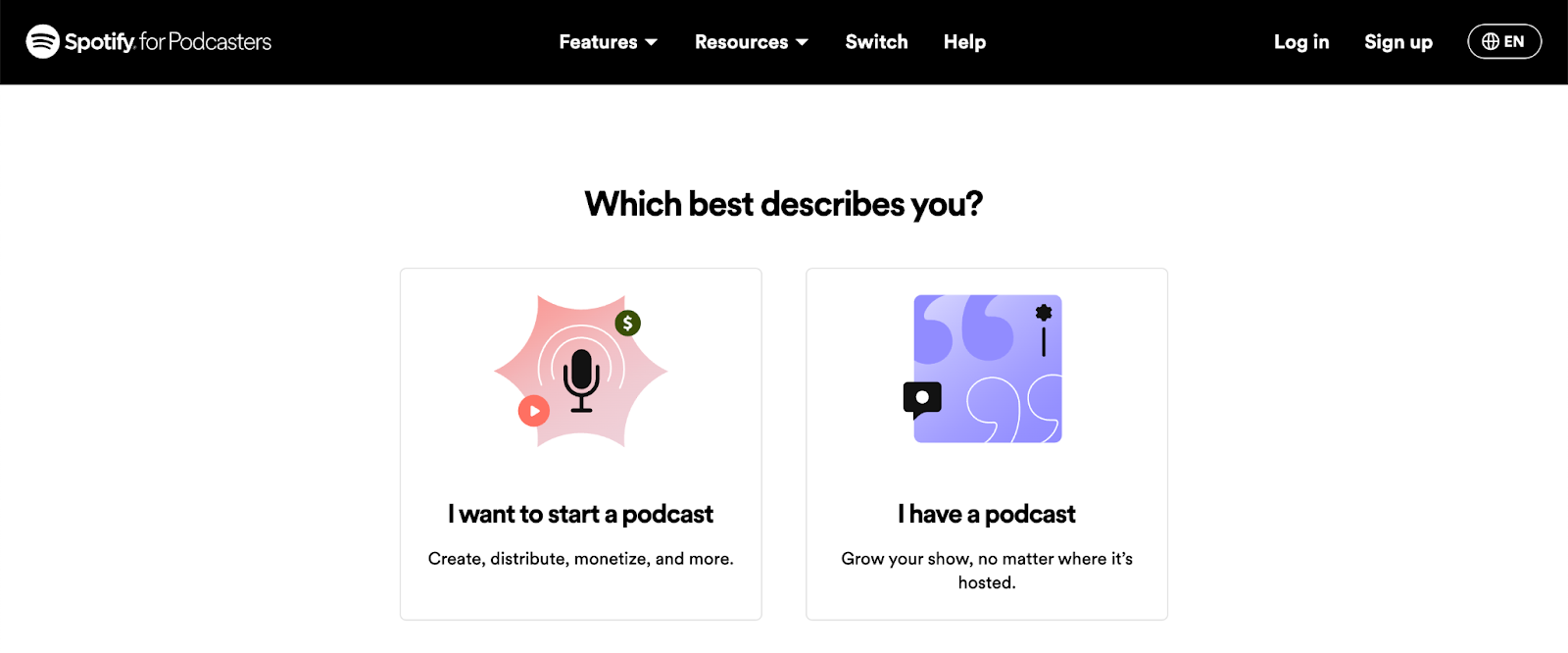
Next, you’ll be asked where you host your podcast. If you’re using one of the third-party providers like the ones we shared above, you’ll select the third option.

From there, you’ll submit your RSS feed and will be able to confirm your podcast details before it gets listed.
If you’re looking for more guidance, this video tutorial from Buzzsprout offers a great visual walkthrough of the process of submitting your podcast to Spotify.
How to Publish a Podcast: 3 Best Practices
Before you upload your podcast and hit “publish,” there are a few more things to keep in mind to make sure your show is primed for success. Follow these best practices if you want to publish a podcast for your creator business.
Create a podcast cover that stands out
When you’re scrolling through Apple Podcasts or Spotify looking for a new show to listen to, what’s the one thing that will get you to stop scrolling? The branding. There are millions of podcasts for people to choose from. Eye-catching cover art can be a good way for yours to stand out.
Be intentional when designing your podcast cover. Not only does it need to communicate what your podcast is about, but it should also capture people’s attention visually. The main elements your podcast cover needs are the title of your show as well as some sort of image, symbol, or graphic that communicates what your podcast is about.
If you’re torn between a couple of different versions of cover art, A/B test them. Start by sharing them with your network and asking people which one they like more. Or you could create a mock-up of what it would look like next to similar podcasts in your category, like marketer and founder of The Cutting Room podcast, Tommy Walker did below:

You can also publish your podcast with one version and change it down the road — your cover art isn’t set in stone. If you do change it, be sure to note any changes in downloads or subscribers so you can determine if your cover art influenced those factors.
To make your cover art, you can use a free tool like Canva or outsource the design if you’d rather leave it to a professional. Just make sure it meets the size requirements. The standard size required by Apple and Spotify is a minimum of 1400 x 1400 pixels and a maximum size of 3000 x 3000 pixels.
Write compelling show descriptions
After your cover art and podcast title, the podcast show description is the next element that will draw in listeners. Your show description is a summary of what your overall show covers. Each episode should also include a short description that gives people an overview of what it covers.

If you need help writing your descriptions, consider using AI to generate summaries (or at least give you a starting point). The key to getting the most out of AI is writing effective AI prompts. AI isn’t always perfect and won’t generate copy that sounds like your brand voice, but you can edit the copy and sprinkle in words and phrases that reflect your personality.
Promote your podcast
You can publish as many podcast episodes as you want, but if no one knows it exists, then you won’t get much out of it. Sharing and promoting your podcast is an essential part of the podcasting process.
If you’re launching a new podcast, make sure to have a few episodes lined up in time for the launch. Doing this gives people more than one episode to listen to so you can build an audience right away.
You should also take advantage of your existing online community. As a creator, your audience wants to support everything you do, whether you’re launching a podcast or an online course. Use your social media channels and email list to generate buzz around your podcast launch and promote every new episode that you release.
Ready to launch your podcast?
Podcasts are a great way to expand your business as a digital entrepreneur, whether as a guest or a host. But if you want to have more control over the process, publishing your own podcast is a fun and engaging way to grow your audience, tell your story, and connect with others in your industry through an interactive format.
If you’re looking for a hosting site, Kajabi makes it easy to launch public and private podcasts alongside your online courses, membership sites, and coaching programs. Plus Kajabi is equipped with built-in tools to help you run your business like a website, marketing funnels, and payment processing.
FAQ
How much does it cost to publish a podcast?
It’s free to publish a podcast and get it listed on apps like Spotify and Apple. The cost of a podcast will come from the monthly price of using a podcast hosting service which can vary from $9 to $90 and up.
Can you publish a podcast for free?
Yes, you can publish a podcast for free on all major podcast directories. To list on a directory, you need to have a podcast host to store and distribute your audio files.
How do I publish my podcast on Spotify?
To publish your own podcast on Spotify, Apple, Google Podcasts, or any other major directory, you can submit your show’s RSS feed URL directly to the directory. You can also publish your podcast through your hosting platform.