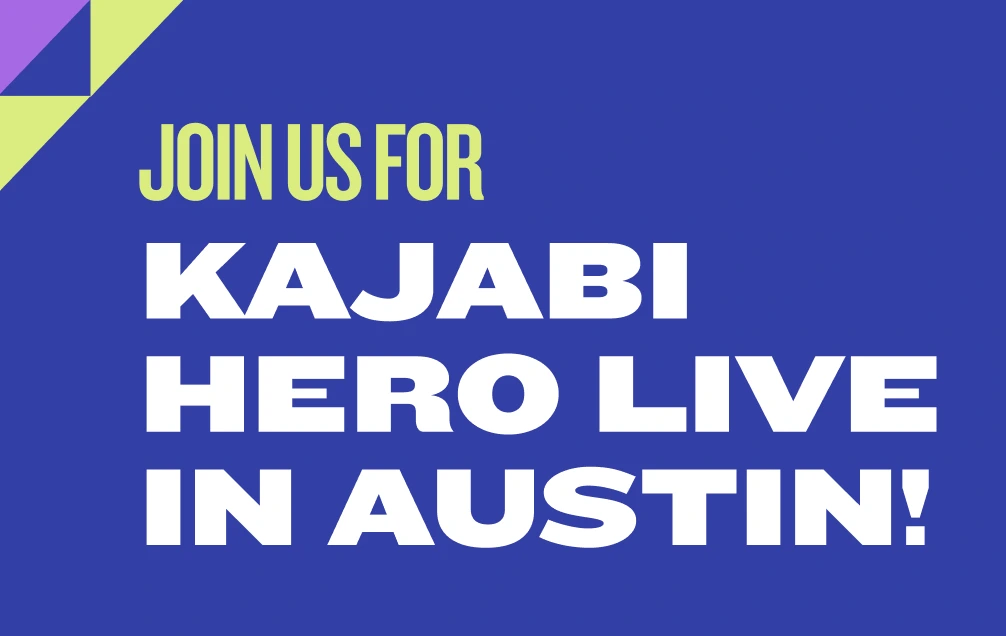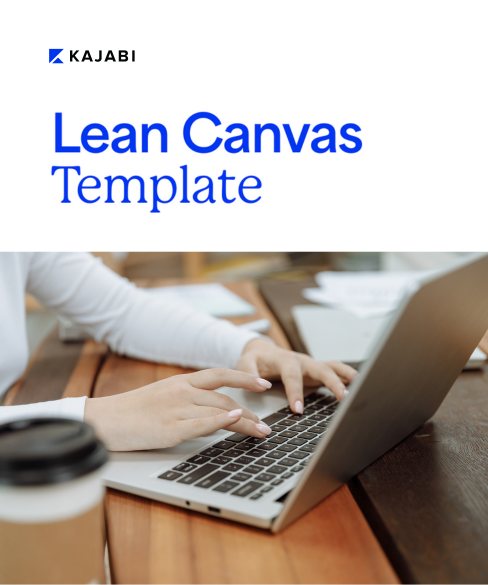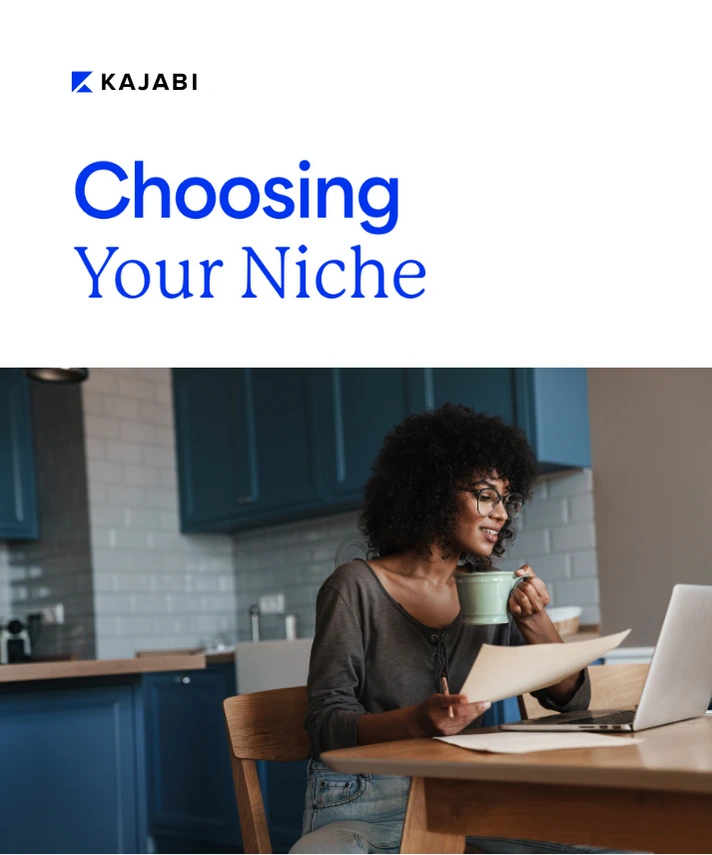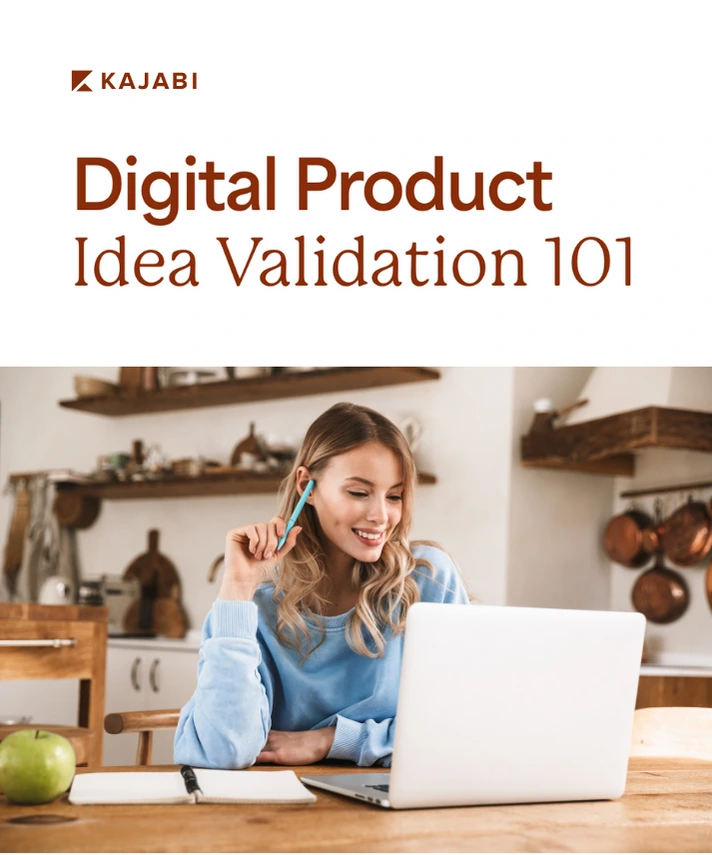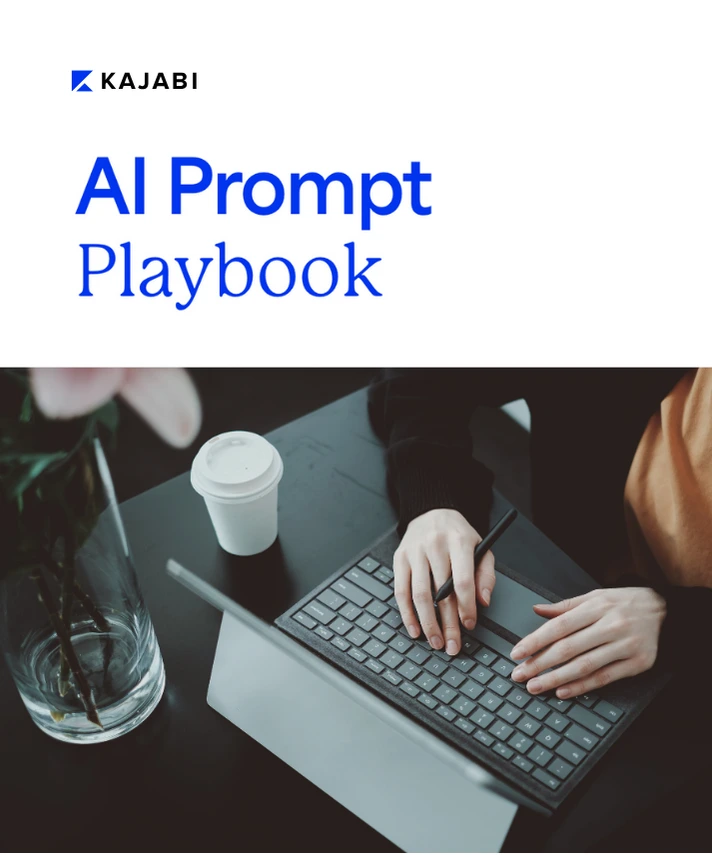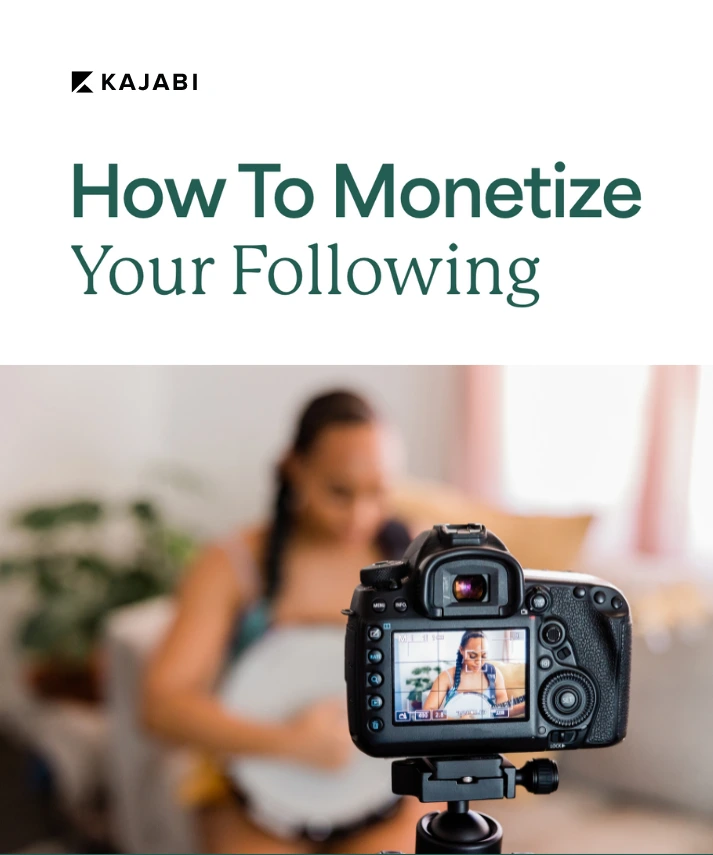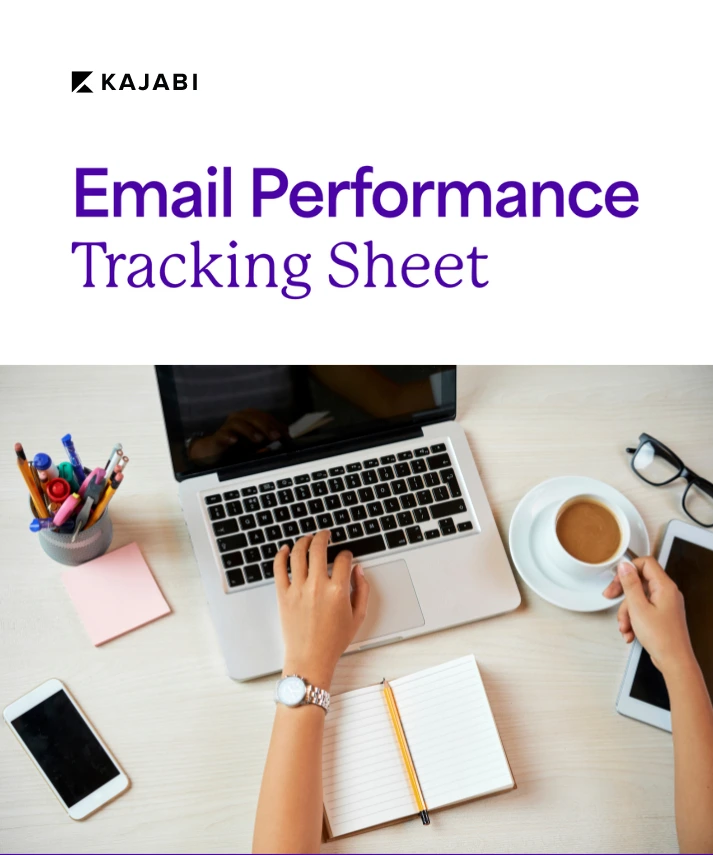Get free expert insights and tips to grow your knowledge business sent right to your inbox.
Video content is king. It’s the best performing digital content type being developed today. And the potential for monetizing it is virtually unlimited.
Selling subscriptions for an online video membership can be a great way to grow your recurring revenue and build a solid, sustainable online business. But the platform you choose to distribute that content on can have a direct impact on how much you make, as well as what you’re allowed to publish.
In this review, we’ll take a closer look at Kajabi vs. YouTube for creating an online video membership to monetize your content and grow your audience.
By the end of this review, you should have a better idea of how the two platforms compare and which is the best choice for monetizing your digital products with memberships.
How do YouTube Memberships work?
YouTube channel memberships allow you to generate income by charging a membership fee for access to your content. You can also give your viewers access to members-only perks like exclusive videos, live streams, loyalty badges, emojis, and other rewards.
But there’s a catch. You have to meet YouTube’s minimum requirements to be considered for a membership channel:
- Your channel must have more than 1,000 subscribers.
- Your channel must be in the YouTube Partner Program.
- You must be over 18 years old.
- You must be in one of the available locations.
- Your channel must have a Community tab.
- Your channel must not be set as made for kids.
- Your channel must not have a significant number of ineligible videos.
- Videos set as made for kids, or videos with music claims are considered ineligible.
- You (and your MCN) must have agreed to and be complying with YouTube’s terms and policies (including the relevant Commerce Product Addendum).
These requirements aren’t necessarily difficult to meet, but meeting them doesn’t guarantee you’ll be granted a membership channel. You still have to wait for YouTube to approve you.
If approved, YouTube allows you to begin charging for memberships. Memberships automatically start with a base price of $4.99. You can accept that price, set your own pricing, or create tiers at different prices at any time.
Tiered content
Tiered content is a great way to introduce your paid content by giving your members control of how much they want or are willing to pay for. YouTube’s membership feature lets you add up to five tiers with different pricing for each.
And you can create different perks or benefits for different tiers. Perks build on each other, so each level includes the perks from the levels below it. Some of the perks you can offer include:
- Early access to new videos
- Exclusive videos and live streams
- Members-only community posts, live chats, or polls
- Channel badges
- Custom emojis
Members can choose the perks they want by opting into their preferred tier. Keep in mind, the idea of member perks is to build a more cohesive sense of community among your members and encourage them to stay subscribed or even upgrade to a higher tier.
What tools do YouTube memberships have available for online membership sites? Once you enable the memberships feature, you’ll have access to a variety of tools as part of the YouTube Creator Studio.
The memberships tab
The memberships tab in YouTube Studio gives you access to basic details about your Membership’s performance. You can see the total active number of members, subscriptions, cancellations, total revenue, and more.
In addition to the basic member data, you also get access to a handful of other tools, including:
Resources - a card which displays helpful resources and best practices to grow your membership as well as membership-specific experience you can join (or opt out of) in order to help improve the overall experience.
Top performing videos - See the recent videos that brought in the most new members. Use this information to create similar types of videos.
Recent comments - See the latest member comments. You can also reply to them from here to develop discussions around topics popular with your members.
Intro video - Upload a video explaining the benefits of membership. Your viewers will see this video when they click “Join.” This is your chance to convert visitors into paying members.
Performance metrics - At the top of the memberships tab you’ll see your channel’s performance metrics at a glance. Here you can check on your monthly revenue, total members, members gained, and members lost. You can even see how many members you have in each tier.
YouTube Analytics
The Memberships tab in YouTube isn’t the only place where you can view details about the performance of your membership. YouTube analytics lets you track your membership and revenue growth (or loss) during a certain period of time. Plus, the Transactions Revenue shown in YouTube Analytics can be broken down into either new sign ups or recurring billing.
Using BrandConnect
BrandConnect is another method of monetizing your YouTube memberships. With BrandConnect, you can get paid for including branded content from other advertisers or sponsors in your video.
You have control at all times, can choose which brands you wish to work with, and get paid after your video goes live.
Third-party add-ons and integrations
YouTube Memberships also offer a number of third-party add-ons to further strengthen creator communities. These tools and integrations are designed to help enhance the overall member experience. The full list can be found in YouTube’s help area, but some of the more common ones are:
Discord
Members can engage with one another outside of YouTube by participating in specific user channels within Discord.
IFTTT
If This Then That allows YouTube content creators to trigger specialized events when members take certain actions, such as a thank you message on signup.
Emojam
Integration with Emojam allows paying members to include unlimited audio GIFs. It’s available through the Emojam app on iOS and Android.
What are the downsides to using YouTube memberships?
As you can see above, YouTube memberships come with a number of integrations and options designed to help content creators grow their communities.
But there are some important points to consider when choosing YouTube as your online video membership platform.
You must adhere to YouTube’s rules (which can change at any time)
YouTube has been known to restrict content creators who say or do things YouTube doesn’t like. And its policy on what’s okay can change at any time. This doesn’t mean that the creators were breaking rules and posting forbidden content. It only means they did something YouTube didn’t agree with.
If you’ve built a significant income on YouTube, being shut down in this way could be devastating. Your entire revenue model could be paused or even shut down the moment YouTube changes its rules. And this happens more often than you might think.
If you’re considering YouTube for your online video membership platform, ask yourself if you want to be at the mercy of a platform whose terms can change without warning.
You only get to keep 70% of the revenue you earn
You’re doing 100% of the work in growing your channel. YouTube is simply supplying the bandwidth and a handful of tools. Yet, you only get to keep 70% of what you earn.
Keeping 70% may seem like a lot, but as you continue to grow and scale your business, 30% can add up fast. It can end up being much more than the cost of other platforms.
You’re limited to video-related products in your membership
You can still use YouTube as an ad revenue platform or as a marketing channel, but your YouTube Memberships are strictly limited to video content. You can certainly sell products off-site, but YouTube is committed to keeping as many people on their platform as possible.
For that reason, the membership perks you can offer your fans will be tailored around YouTube-related features (like SuperChats and Super Stickers) rather than products your audience might actually want to buy.
How do Kajabi memberships work?
In stark contrast to YouTube Memberships, Kajabi treats memberships as part of a well-oiled marketing machine. Kajabi Memberships, like all of the features Kajabi offers, are baked into its core design. You’re free to offer a membership product to your subscribers alongside courses, coaching, or other digital products.
And you’ll find that building your business on Kajabi has perks of its own.
A wide range of built-in features
For example, with YouTube, you’re limited in the perks you can offer your members. Though it does allow for some third-party integrations, those integrations are designed to keep people within YouTube’s walled garden.
Conversely, with Kajabi, no one dictates the perks you can offer. You can create tiered memberships, but member benefits can include any type of perk you’re willing to create, such as:
- A member’s only newsletter with the latest news and trends in your niche
- A private podcast for your most devoted listeners
- Online courses tailored to the needs of different members, such as beginner, intermediate, and advanced.
- A hybrid product that mixes and matches the options above
- A paid webinar or video training course
And you’re not limited to what’s available within Kajabi itself. What you create is entirely up to you. Kajabi serves as the creation platform and gives you the tools and freedom to distribute your products your way.
Making money with your membership site
Monetizing your online video membership with Kajabi is easy and straightforward. Unlike YouTube, where 30% of your revenue is skimmed off the top before you ever see a cent, Kajabi lets you keep 100% of the revenue you earn.
Just one monthly fee is all you pay to access all of Kajabi’s built-in tools and important analytics, including:
Drag-and-drop website builder - Create a website, blog, landing pages, and marketing funnels with zero web development or design experience. All pages are designed to load quickly and look great. Drag and drop your way to a beautiful, mobile-responsive website. No need to pay separately for hosting.
Email marketing - With Kajabi, you don’t have to pay a third party to manage your email campaigns or autoresponders. Email marketing is built into the Kajabi platform. Segment your messages, drip content, manage subscribers, and engage with your audience from one easy-to-navigate dashboard.
Marketing automation - Build unique automations and Pipelines (or sales funnels) that save you time and keep your followers engaged. No complicated programming and no extensive development costs. Just click the blueprint that fits your use-case, and you can build advanced marketing campaigns in minutes.
Podcasting studio - Kajabi has built in a podcast feature that lets you go live on Spotify, Google Podcasts, and Apple Podcast platforms. Create public podcasts or make them private to generate another stream of income.
Online course creator - Easily create an online course using any and all types of media, including text lessons, videos, PDFs, graphics, and more.
Membership builder - Set up member levels and access points without needing to hire a developer. Offer members perks that go well beyond emojis or badges.
E-commerce features - Kajabi offers a number of built-in features designed to make selling easier, including coupons, one-click upsells, abandoned cart recovery, and more.
Unlimited video hosting - Host an unlimited number of videos on your site without the need to pay extra for web hosting.
Kajabi vs. YouTube Memberships: which is better?
If you’re catering to an audience that’s entirely focused, and you don’t mind putting all of your income eggs in one basket, YouTube may be an option for you.
However, with Kajabi as your online video membership, you’ll have much more freedom and control over your content. And you don’t have to worry about clunky integrations with third-party programs that may change over time or disrupt your revenue flow.
You also don’t have to waste time or money building a website, paying for an email marketing service, or trying to figure out complex funnel builders so you can set up a sales process for your online video membership. With Kajabi, the process is both intuitive and straightforward.
And there are plenty of resources to help. Kajabi’s extensive library of video walkthroughs, knowledge base, online community, and Kajabi University provide all the help you need to build your video membership site and turn it into a full-fledged business.
Try Kajabi free for 14 days
If you’re weighing Kajabi vs. YouTube, your best bet is to try Kajabi risk-free for two full weeks so you can experience the difference first-hand.
Use it to build your website, a business hub that you own and set the rules for. Launch your own online video membership. And easily scale your business when the time is right.
And Kajabi’s pricing is structured to grow with your business. You don’t pay more until you have more subscribers, more contacts for your email list, or need more marketing pipelines. And you get to keep 100% of your earnings, no matter how many members you have.
Take a test drive with Kajabi today. Create your video membership — and a few other profitable product ideas while you’re at it.
Compare Kajabi to other competitors:
Kajabi vs. ConvertKit
Kajabi vs. Gumroad
Kajabi vs. Samcart
Kajabi vs. Systeme
Kajabi vs. Clixli
Kajabi vs. CoachAccountable
Kajabi vs. Teachable
Kajabi vs. Thinkific
Kajabi vs. Podia
Kajabi vs. Patreon
Kajabi vs. Wordpress
Kajabi vs. Clickfunnels
Kajabi vs. Udemy
Kajabi vs. Instagram Subscriptions
Kajabi vs. Profi
Kajabi vs. Twitter Subscriptions