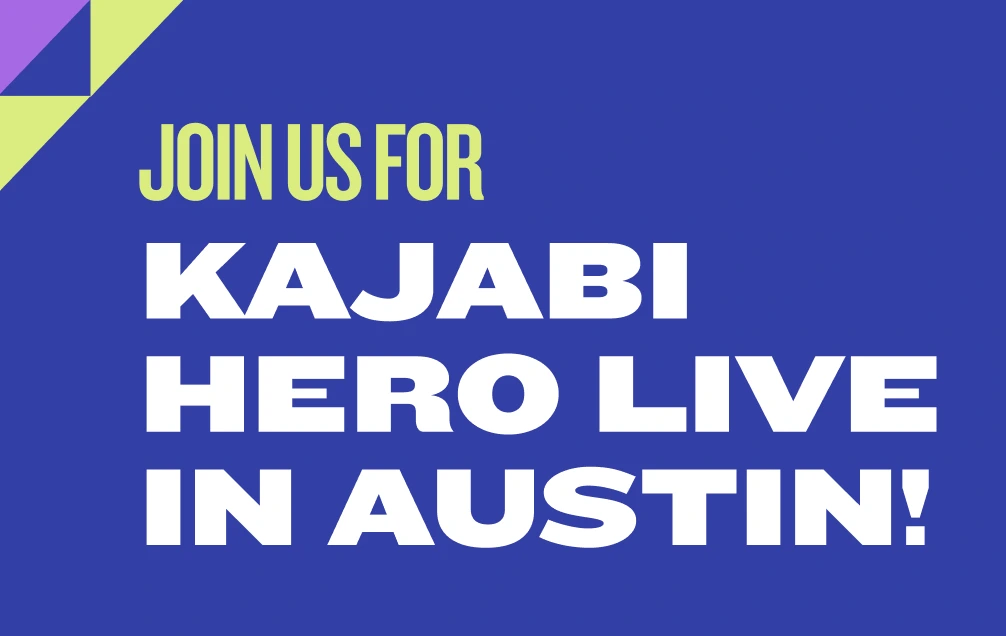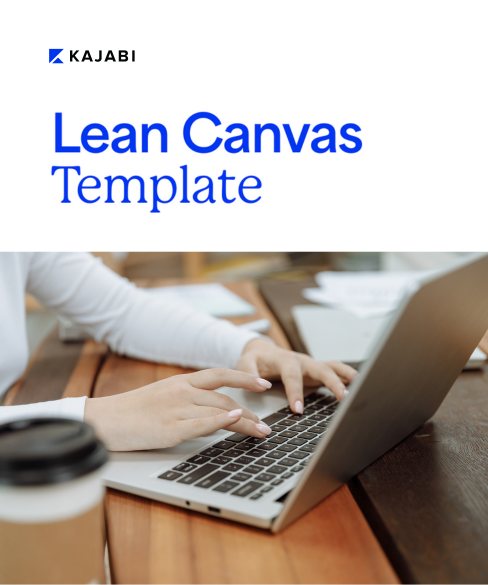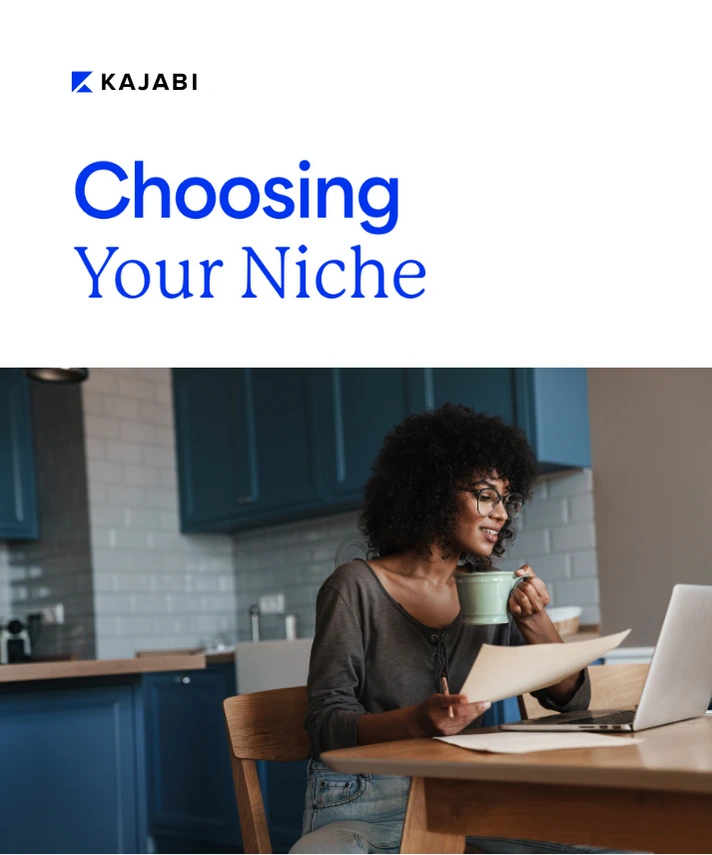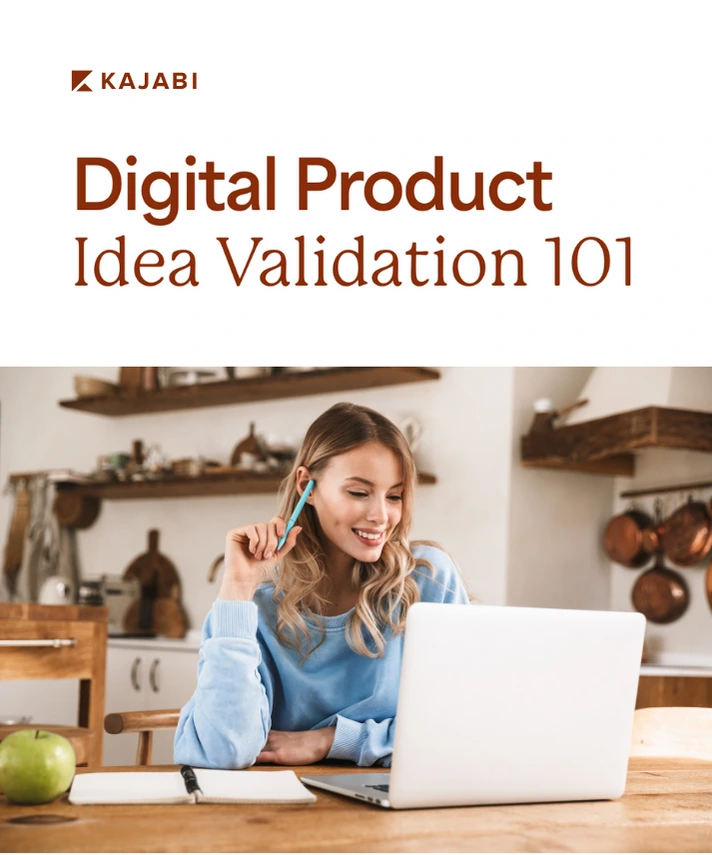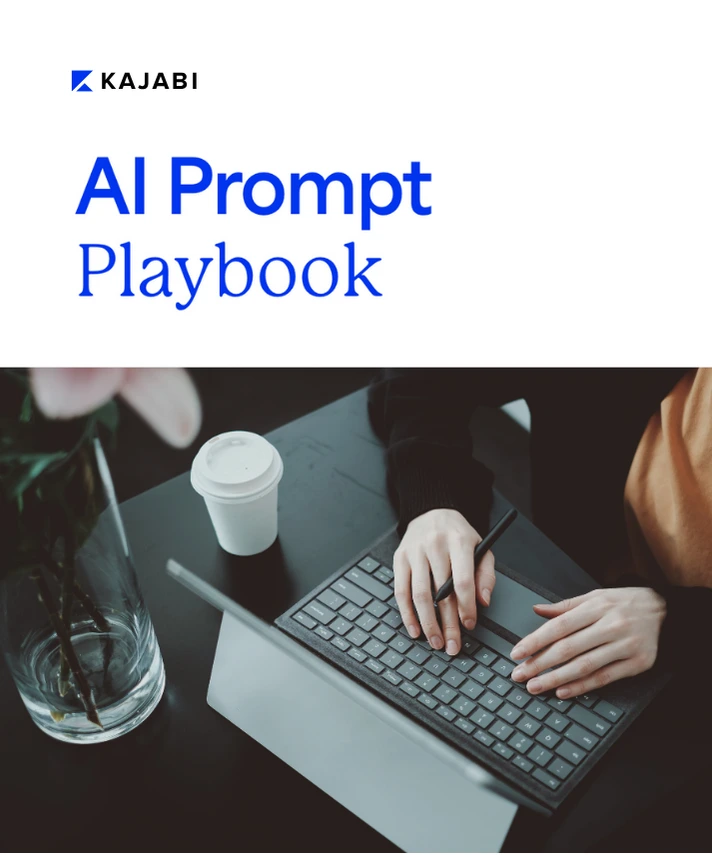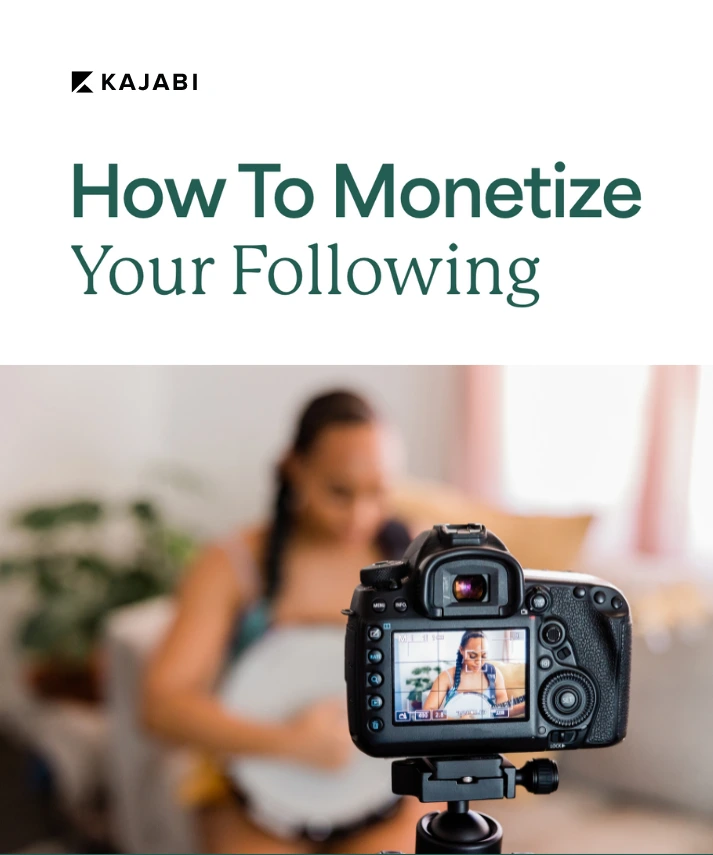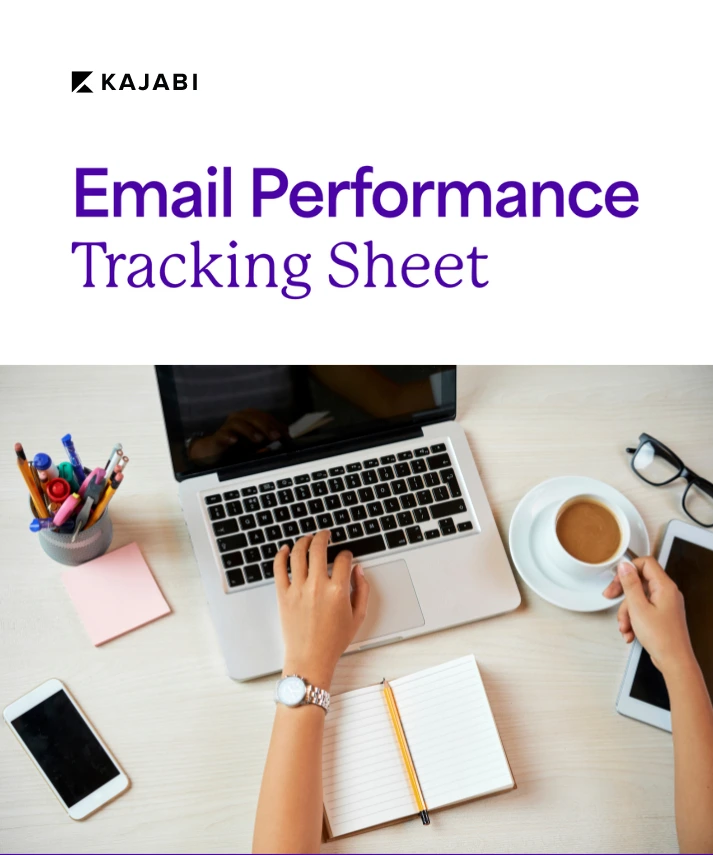How to plan your membership site content with 6 easy steps
Get free expert insights and tips to grow your knowledge business sent right to your inbox.
Membership sites can be lucrative, but you need to continue producing content to give your members a reason to stay and maintain your cash flow. So how can you make sure you're prepared to keep the content fresh? How can you come up with membership site content ideas?
Let’s dive into how to plan your membership site content.
Why is it important to plan your membership site content?
First, let’s talk about why it’s important to plan your content out in advance.
Taking the time upfront to develop your content plan can save you more time in the long run because you’re more efficient when you’re mapping your ideas out. Plus, you can make sure you’re building in a variety of topics and possibly even content types.
Another big benefit is simply making things easier on yourself. You can avoid stress and the pressure of having to throw some content together at the last second or worry about missing your own deadline.
And, building in a buffer in your content production is always smart just in case something comes up. If you need to take some time off, having a content plan means you have one less thing to worry about. If you decide you want or need to outsource some of the content production, having a plan makes it a lot faster to get your freelancer going.
How to create an editorial calendar for your membership site
Now let’s get into the steps to make your content plan.
Step 1: Choose your editorial calendar tool
Content planning all comes down to creating an editorial calendar. This boils down to a content creator mapping out their content for a certain period of time.
To get started, you’ll need to choose the tool that you'll use for your editorial calendar. There are a number of different services that you could use. Here at Kajabi we use the Monday.com project management platform, which is a fantastic tool for collaborating teams. But you can also get started with something simple like a spreadsheet.
Step 2: Choose your cadence
The next thing you're going to do is choose your cadence, or how frequently you're going to post in your membership community. Let's say for example that you’re going to be sharing content twice per month. Then you can project that out for a year and will know that you need to come up with 24 content ideas.
The right cadence for your membership community will depend on a lot of factors, but the most important thing is to be consistent and deliver a solid value for your members.
Step 3: Choose your content types
So after you’ve chosen your cadence, you’ll decide the content types that you are going to produce. A lot of this is going to depend on the topic of your membership site. But in general, you can choose between written content, video content, audio content, and more. Ultimately having a variety is usually a good idea for a membership site because it helps keep things fresh.
The benefit of choosing your content types ahead of time will help you scope out the time it will take to produce the content.
For our example, we’re going to include video lessons, printable content, and audio content. So for our editorial calendar, we can add that as another column. I’ve added the three types, and I can just drag it down to fill in the rest of the year if I want to randomize them.

Step 4: Create content categories
Now it may seem a little daunting to have to come up with that many ideas at once. But don’t worry - we can break it down and make it a lot more manageable. We recommend using content categories, or different themes that you can rotate between.
Choose between three to five when you’re getting started. What you choose as your categories will definitely depend on your niche. But, try to choose something fairly broad so that you can generate a lot of ideas for years to come.
You still have to come up with the same amount of ideas, but this makes it a lot easier because the different categories get your mind working on different things.
Let’s use the health and wellness industry as an example. So some of these relevant categories could be things like food, exercise, mental health, and social wellness.
Now you might want to match up topics that work best with content types. Or, if you just want to get your creativity flowing, you could also drag and randomize these too just to brainstorm. Remember, you can adjust later!

So now on our sample editorial calendar, we see that mixing up your content types and categories, it can spark some creativity by narrowing your focus. Many content creators find that this makes the work more manageable!
Step 5: Solidify your topics
Now it’s time to fill in your topics. Sit down and do some good old fashion brainstorming. Research content and see if there are any gaps you can fill, or take a new spin on something others are creating too. During this process, you may refine some things based on what ideas come flowing.
Need some writing help? You can definitely outsource to freelancers or a writing service which can be a huge help if you're a little stumped on the material.
So in the example editorial calendar, the first topic, it’s slated to be a video about food. So, that could turn into a tutorial on how to make a healthy seasonal meal. Then the next combination is a downloadable piece about social health. Maybe that could be a checklist of different social activities someone could try to help make new friendships. From there, the content creator would just keep working down the list.
Step 6: Set your deadlines
Now we’re at our last step - setting deadlines. You’ll want to be realistic with how much time it takes to produce all of your content ideas.
Understanding how long it takes you to produce each piece of content is really important, so try to quantify it. Time yourself producing a piece of content or look back at historical data. That will help you know when to start working on the content so you’ll have it done in time.
Another tip: build in buffer time! It can be super helpful to have some pieces of content done early and in the pipeline.
It’s possible that you have some great ideas but some are easier to produce than others. So, you may find it helpful to frontload your editorial calendar with some of the topics that will be quicker to produce. Then, for some of the ideas that will require more time, you can plan those out for further in the future.
Now that you have all of the steps laid out, you’re ready to start writing and producing your content!
Host your membership site with Kajabi
At Kajabi, we’re working to build a world where everyone can build a life and business around their income. By hosting your membership program on Kajabi, you can generate recurring revenue. Our membership site software is easy to use and comes with important membership reports so you can keep taking your business to new heights.
With Kajabi, you can also sell online courses, offer coaching programs, host a podcast, and sell other digital products. Plus, you'll get marketing tools like a website, CRM, email marketing, landing page templates, and helpful analytics to help you spread the word about your products and earn more revenue.
Fully explore what Kajabi has to offer and start building your business during a free trial. Start your free 14-day trial of Kajabi today!
Still researching? Check out Kajabi’s free downloadable ebook guides on launching and growing a knowledge commerce online business!
Read the 2022 State of the Creator Economy Report to get the latest data on industry trends and growth for knowledge content creators.
Find more blog posts by category:
Online course blog posts
Membership site blog posts
Podcast blog posts
Coaching blog posts
Community blog posts