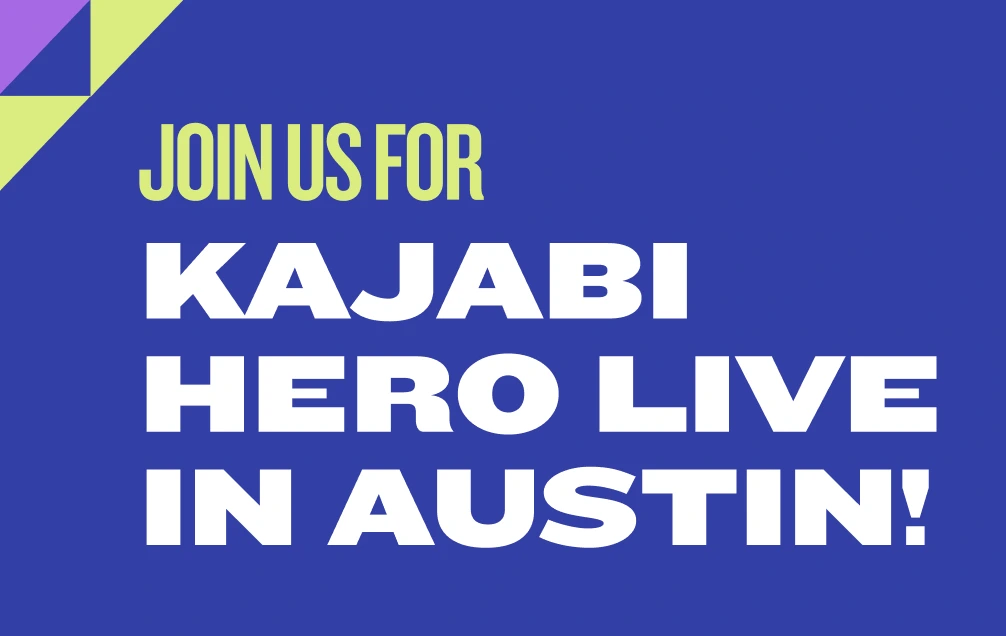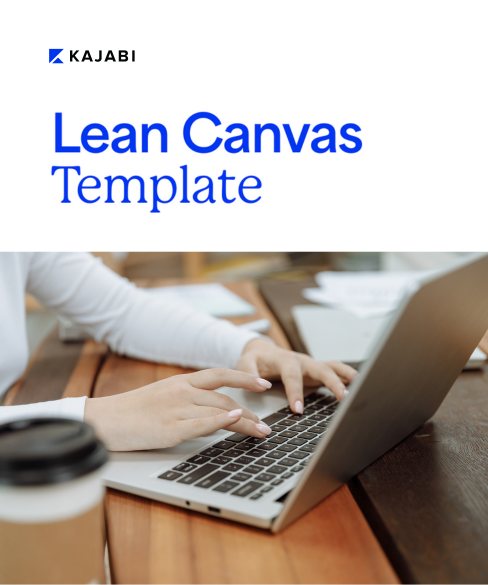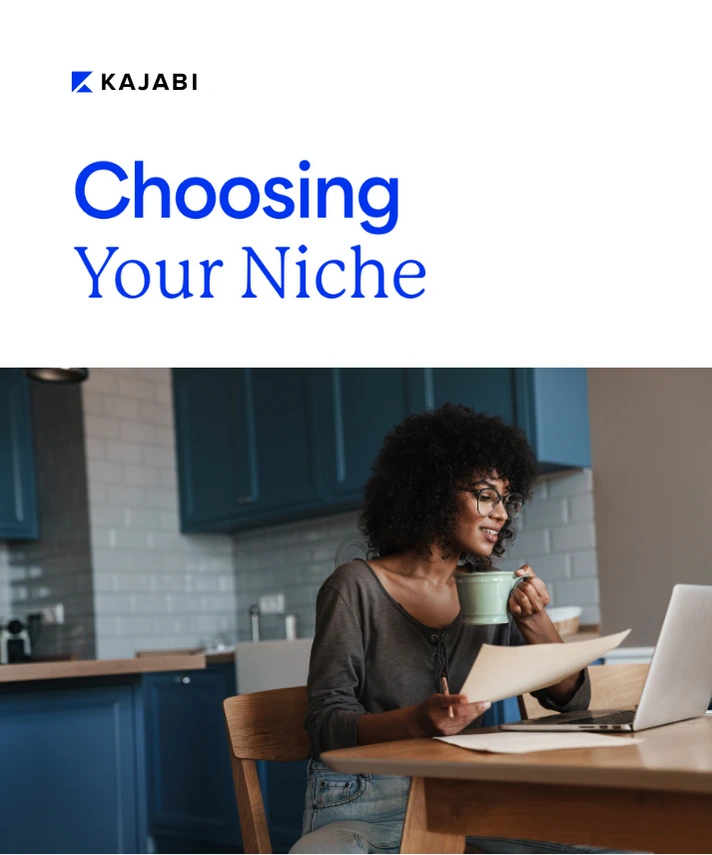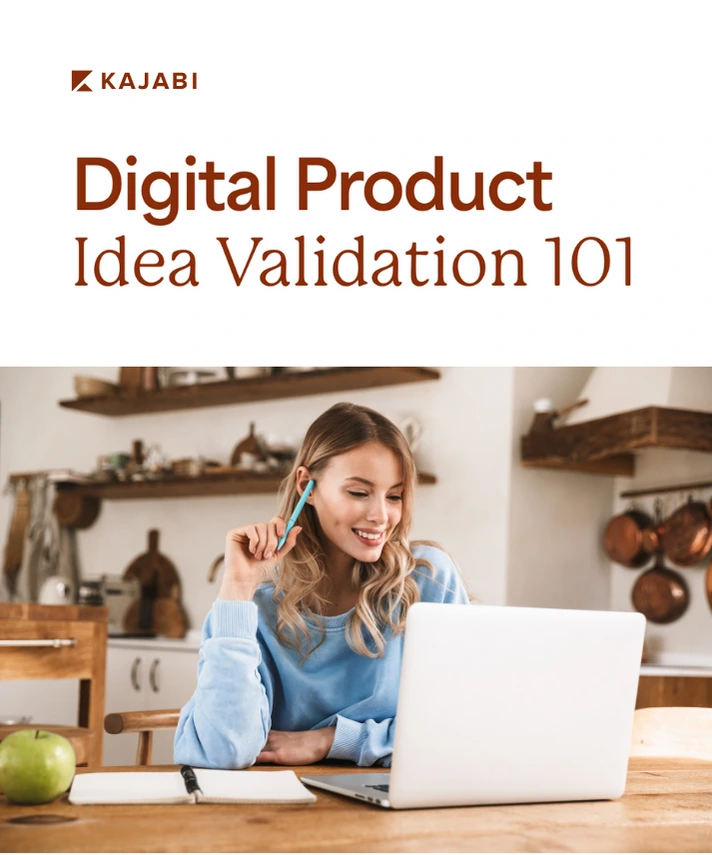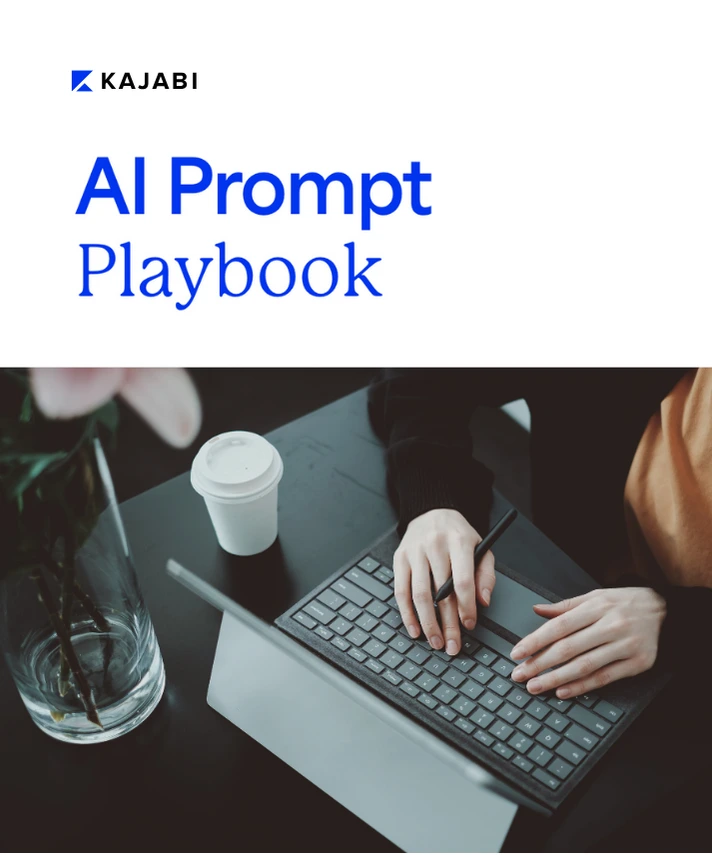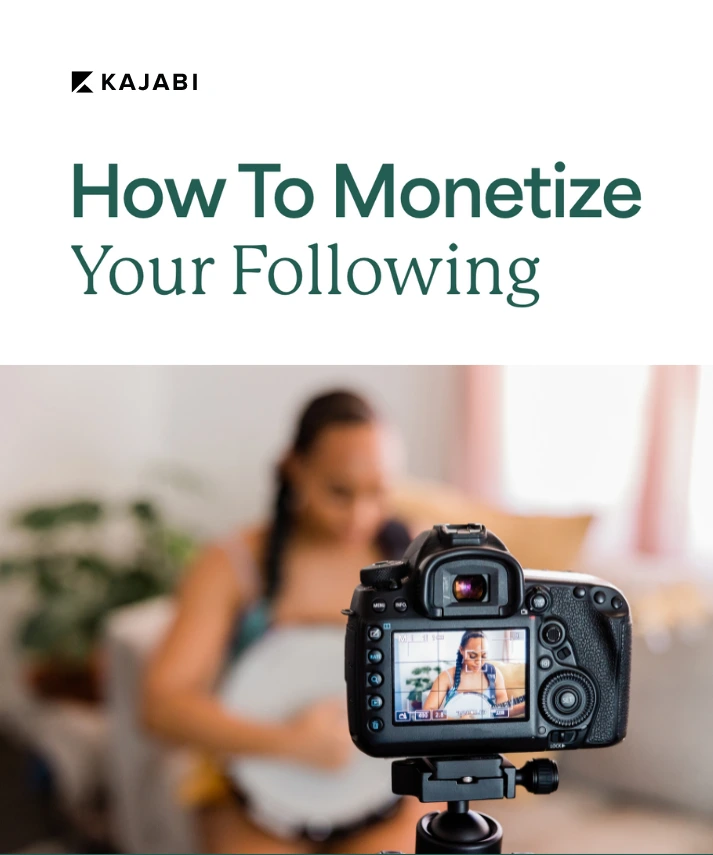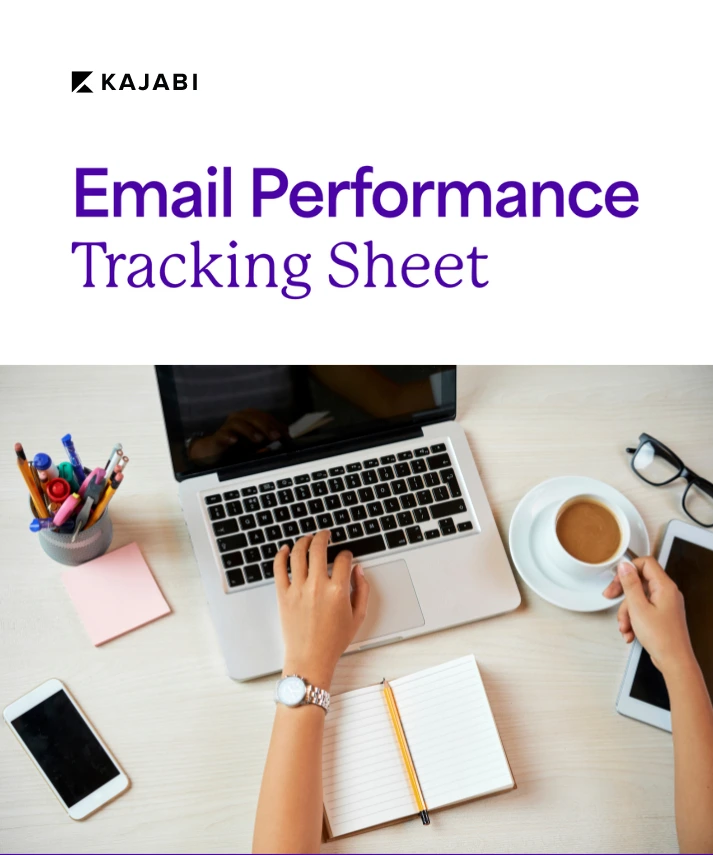Get free expert insights and tips to grow your knowledge business sent right to your inbox.
Once you’ve decided that you’re ready to sell online courses, your next step is to design your course to be engaging and easy to learn.
In this article, we’ll cover three important aspects of course building:
- How to design an online course that your students will love
- How to use online course templates to make building your course a breeze
- How to create graphics that make your course as beautiful as it is useful
Read the 2022 State of the Creator Economy Report to get the latest data on industry trends and growth for knowledge content creators.
Why course design matters
Course design is the art of creating a learning environment and learning experiences that help your students access the information you’re teaching, apply it, and use it to improve their skills. In short, it’s about making it easy for your students to succeed.
To design an online course that’s successful, you must teach your knowledge in a structured way, so students can learn without feeling like they’re working at it.
4-step process for designing and building an online course
Fortunately, it’s easy to design a successful course if you follow Kajabi’s simple 4-step process. Here’s how to approach it.
Step 1: Set your learning objectives
Begin by clearly identifying the learning outcome for your course. This is the skill or knowledge your students will gain from taking your course.
As an example, let’s look at PrepWell Academy. Their learning objective is to prepare your student for the competitive college admissions process.

Step 2: Create the framework for your course
A course is made up of modules. Each module focuses on a big idea or essential skill that students need to learn to achieve your learning objective. If you teach a step-by-step process, you’ll create one module for each step.
- Step 1: Make your pizza dough
- Step 2: Prepare your pizza toppings
- Step 3: Bake your pizza to perfection
If, on the other hand, your course teaches skills or strategic concepts, each module will focus on one small learning. PrepWell’s course is a good example. It teaches:
- High-performance habits
- Milestones
- Skills that colleges look for
- Perspective
Step 3: Identify the lessons needed in each module
Each module should have a series of lessons that help students master the step, concept, or skill being taught in that module. For instance, a module on success habits might include a lesson on time management, another on meeting deadlines, and yet another on thinking outside the box.
Step 4: Develop the lesson materials
Each lesson should focus on a small part of the concept or skill being taught in that lesson. It’s important to put that information into context before teaching. Students need to understand how each lesson integrates with everything else they’ve learned.
The best way to do that is to use a three-part structure for every teaching lesson. Remember the traditional framework for a speech?
- Tell them what you’re going to tell them
- Tell them
- Tell them what you just told them
Your lessons should follow a similar structure.
- Introduce the lesson and tell students what they’ll learn.
- Teach the lesson.
- Review your main points and give students a way to practice what they’ve learned.
When planning your lessons, you’ll prepare talking points for each of these steps. Here’s a screenshot of a lesson that follows this format:

In addition to a worksheet or homework assignment, it can help to give students a way to get feedback on what they’ve learned. You can do that by creating a community where students can interact or by offering weekly coaching calls. You can also create a quiz at the end of each lesson.
Follow this same structure for each lesson in your course, and you’ll have a well-designed course that will keep your students engaged and actively learning. Then, you’re ready to structure and build the course.
Structuring an online course
Once you’ve designed your course, it’s time to build it. It’s important to organize your modules and lessons in a way that’s easy for students to navigate. The best way to do that is to use a digital product creator with templates.

Structuring an online course is far easier with templates. You only have to select the type of online course you’re creating, and you’ll be given the correct structure.
In a survey of 72 university faculty members who teach online, 100 percent said they would recommend a template to other online instructors. Further, 85 percent said that using a template didn’t stifle their creativity.
Templates let you focus your energy on designing an online course that engages your students. The template will give you the best structure for your course.
Of course, Kajabi provides you multiple templates for an online course, mini-course, membership site and various other digital products. Kajabi takes care of the sometimes-boring part so you can focus on creating amazing content for your customers and students.
Visual design for online course
You don’t have to be a designer to build an online course that looks great. You only need to use the right tools and tactics.
Screensharing
When you’re creating your lessons, it helps to “show” as well as “tell.” A great way to do that is to create videos in which you share your screen as you talk.
To create screenshares, you’ll need two things:
- A video recording software that records your screen
- A good microphone
Your two best options for screenshares are Filmora and Camtasia. Wondershare Filmora lets you record from your webcam or your screen. Camtasia doesn’t let you record from your webcam, but it does allow you to record screenshares.

If you’re using a Mac, you can also do screensharing with the built-in Quicktime software.
Simply create a video project and click the record button. Select the window you want to record. Then click the “Start” button and record your screen.
For your microphone, your best options are the Blue Yeti and Blue Snowball. Both are high-quality mics at a reasonable price. Both make your voice sound great.
Screenshots
Screenshares aren’t the only way to create dynamic, interesting videos for your course. You can also add screenshots, graphics, and memes to your video during editing.
Let’s say you’ve recorded yourself presenting the lesson. Now, during editing, you decide you want to show your students what you’re talking about.
With Snagit, you can capture a still image of your screen or do a simple video of your screen (with or without your microphone).

These images and videos snippets can be added to your video lesson, helping students see and understand what you’re teaching. Your video editing tool makes it easy to do this: Drop the image above the video at the point you want students to see it.
Here’s what that looks like in Camtasia:

Adding layers to your video increases engagement. And that improves comprehension and recall.
Custom Graphics
You aren’t restricted to screenshots when it comes to graphics. You can create attractive custom graphics in design apps. Two tools that are perfect for this are Canva and Visme.
Canva has templates that can help you design your course logo, create infographics, or create cover art for your videos (thumbnails). They have an entire category for educational videos.

Visme specializes in presentations. But they have templates for any type of graphic you need, from logos to web graphics to banners and ads.

To design a course that looks great, you’ll need to create graphics for:
- Course logo (This is optional, but it helps in branding your course.)
- Cover art for videos
- Slides for presentations
These design elements can make your online course look professional, even if you can’t draw anything but stick figures. Best of all, they’re intuitive and easy to use.
Building your online course today
The key to building an online course is simply to share your knowledge. But by designing and structuring your course to create an engaging learning environment, you’ll:
- Attract more students
- Keep them longer
- Make more money
It’s a little more work on the front end. But designing your course, both structurally and visually, can make all the difference.
Kajabi is the best platform to build your online courses and your online business. Not only does it include online course templates that make course-creation a breeze, it also includes everything you’d need to run a thriving business. You get:
- A world-class product creator for online courses, membership sites, ebooks and more
- Robust email marketing to attract new customers and engage your existing customers
- Analytics to track and improve your performance
- Automated sales funnel software, called Pipelines, that makes it simple to create automated sales processes and sequences
- A payment gateway to make sure you get paid for your online courses
- And much, much more.
Try Kajabi for free today and see what it’s like to have everything you need for your knowledge business, all in one place.